我一直以来也没怎么用过 recentf 这个 emacs 内置的功能,估计之后也不会怎么用,这里就简单介绍一下用法吧。
我们可以在配置中加上 (recentf-mode 1) ,这样 emacs 启动时会开启 recentf 功能,然后向一些 hook 中添加函数来记录最近打开和关闭的 buffer,对用户来说常用的命令可能就是这几个:
recentf-open-files,打开一个对话框来显示最近打开的文件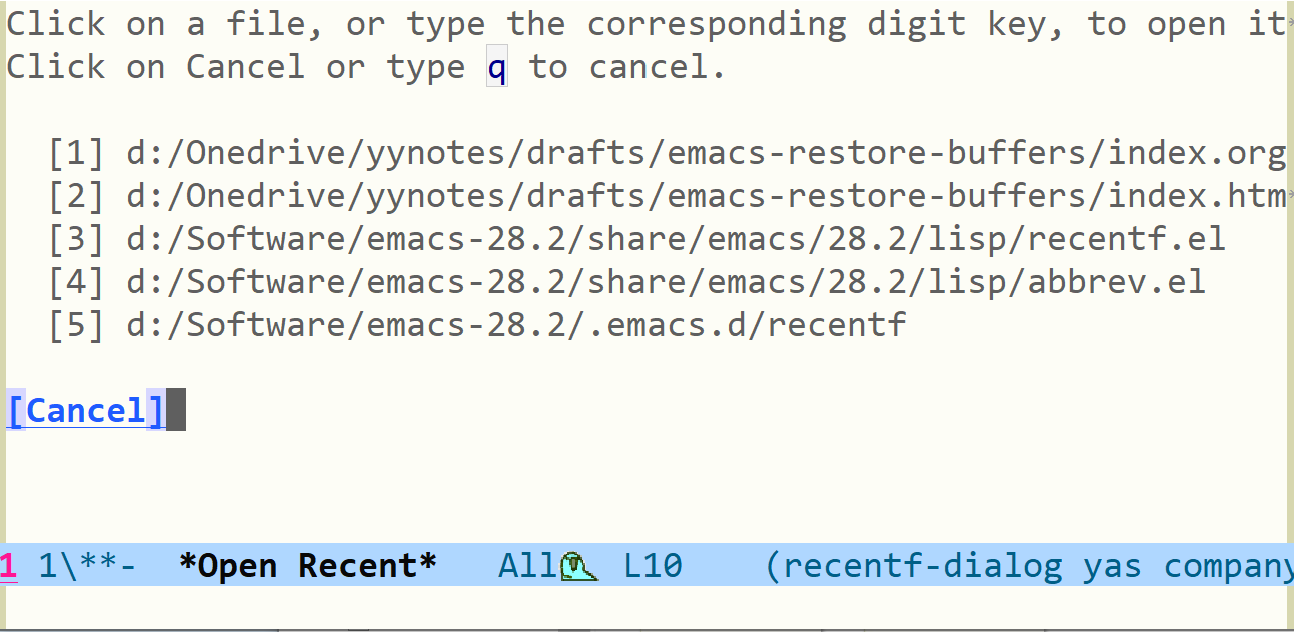
recentf-edit-list,对文件列表进行编辑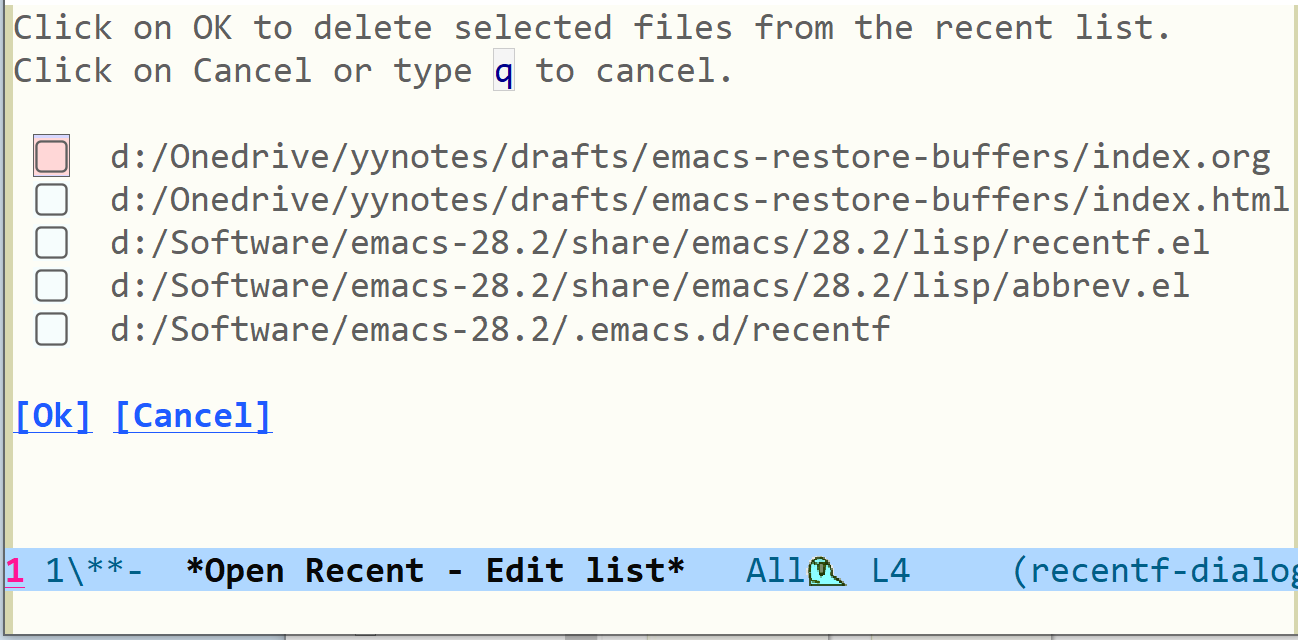
recentf-open-more-files,在对话框中显示更多的最近文件recentf-open-most-recent-file,打开时间上最近的最近文件recentf-save-list,保存recentf-list到文件中recentf-load-list,加载文件中保存的内容到recentf-list中recentf-cleanup,移除掉重复的以及被排除的文件
我们可以通过变量来找到 recentf-mode 使用的钩子函数,在我的 emacs 中它的值如下:
recentf-used-hooks
=>
((find-file-hook recentf-track-opened-file)
(write-file-functions recentf-track-opened-file)
(kill-buffer-hook recentf-track-closed-file)
(kill-emacs-hook recentf-save-list))
由此可见 recentf 会在打开文件,写入文件,删除 buffer 和关闭 emacs 时产生动作。前三者是向 recentf-list 中添加新的项,而 recentf-save-list 是写入已有项到文件中。
由于 recentf 只保留了文件而没有保留位置,而且凡是打开过的文件它都会保留,所以这个包对于保留 emacs 的当前 buffer 信息可能帮助不大,对于 recentf 的介绍我们就到这里了。更到信息可以参考 Emacswiki 或源代码来学习一些选项的设置。
bookmark 比 recentf 保存的信息更多一点,还包括创建 bookmark 的位置信息,不过 bookmark 没有 bookmark-mode 。如果我们想要保存或修改 bookmark 需要手动调用对应的命令,这些命令的使用方法可以参考文档。这里简单列一下:
C-x r m RET(bookmark-set),设置光标所在的 buffer 为一个 bookmarkC-x r m bookmark RET,和上面的命令功能一致,不过输入了 bookmark 的名字C-x r M,类似C-x r m,不过不会覆盖已有的 bookmark (bookmark-set-no-overwrite)C-x r b,跳转到某个 bookmark (bookmark-jump)C-x r l,列出所有的 bookmark (list-bookmarks)bookmark-save,将当前的所有 bookmark 保存在默认的文件中
emacs 会在你关闭 emacs 时自动保存当前的 bookmark,并在 emacs 启动时自动加载 bookamrk,我们没有必要像 recentf 一样加入显式的加载命令(指 (recentf-mode 1) )。我们可以通过设置 bookmark-save-flag 为 1 来使 bookmark 在设置后自动保存,这样即使 emacs 中途崩溃了 bookmark 也不会丢失。如果设置它为 nil 的话,只有在调用 bookmark-save 时才会保存。
如果我们设定了某个文件中的某个位置为 bookmark,那么 emacs 会使用一个标记来显示它,就像下图中的橙色小点:
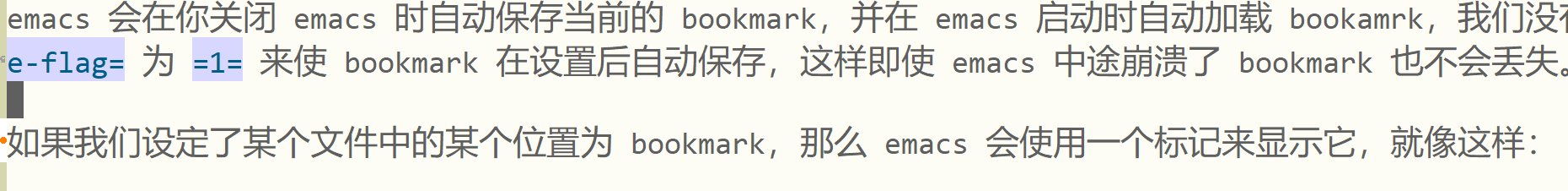
我们可以将 bookmark-set-fringe-mark 设为 nil 来不显示它。我们可以通过设置 bookmark-fringe-mark 来修改样式,在 bookmark.ek 中它的定义如下:
(define-fringe-bitmap 'bookmark-fringe-mark
"\x3c\x7e\xff\xff\xff\xff\x7e\x3c")
我们可以通过设置 bookmark-use-annotations 为 t 来为我们的 bookmark 添加标注(annotation),当我们通过 bookmark-jump 跳转到这个 bookmark 所在位置时,标注信息会在另一个 buffer 中显示。
除了上面被放到键盘映射里的命令,文档中还列出了一些:
bookmark-load,从某个文件中加载 bookmarkbookamrk-write,将当前 bookmark 输出到某个文件bookmark-delete,删除某个 bookmarkbookmark-insert-location,在 bookmark 所指的 buffer 中插入该文件的名字(文件绝对路径)bookmark-insert,将某个 bookmark 所指文件中的内容插入到当前 buffer
如果读者对 bookmark 的存储格式感兴趣可以去自己的 .emacs.d 目录中的 bookmark 文件看看其中的内容,或者是阅读 bookmark-alist 的注释。我只关注文件名和位置信息,这两样在 alist 里都有。
我在自己的配置中写了一个打开配置文件的函数,也许我可以使用 bookmark 替换掉它。要用 bookmark 来保存当前所有的文件 buffer 似乎不是个很好的选择,但 bookmark 的具体实现还是值得借鉴。
这个包是我在论坛上的偶然发现,也是我写这篇文章的直接原因(主要原因是 desktop-save-mode 太慢了)。相比于上前行的 recentf.el 和 bookmark.el , saveplace.el 只有三百多行,简单易读(笑)。整个包的功能非常简单,只要我们在配置中开启了 save-place-mode ,那么 emacs 会对我们打开或关闭的 buffer 记载 buffer 文件路径和光标位置,在我们下一次打开 buffer 时直接跳转到原先的位置。
通过查看源代码,我们容易知道它是通过向某些钩子添加函数来实现记录功能的:
;;;###autoload
(define-minor-mode save-place-mode
"Non-nil means automatically save place in each file.
This means when you visit a file, point goes to the last place
where it was when you previously visited the same file."
:global t
:group 'save-place
(save-place--setup-hooks save-place-mode))
(defun save-place--setup-hooks (add)
(cond
(add
(add-hook 'find-file-hook #'save-place-find-file-hook t)
(add-hook 'dired-initial-position-hook #'save-place-dired-hook)
(unless noninteractive
(add-hook 'kill-emacs-hook #'save-place-kill-emacs-hook))
(add-hook 'kill-buffer-hook #'save-place-to-alist))
(t
;; We should remove the hooks, but only if save-place-mode
;; is nil everywhere. Is it worth the trouble, tho?
;; (unless (or (default-value 'save-place-mode)
;; (cl-some <save-place-local-mode-p> (buffer-list)))
;; (remove-hook 'find-file-hook #'save-place-find-file-hook)
;; (remove-hook 'dired-initial-position-hook #'save-place-dired-hook)
;; (remove-hook 'kill-emacs-hook #'save-place-kill-emacs-hook)
;; (remove-hook 'kill-buffer-hook #'save-place-to-alist))
)))
可见它为 find-file , kill-buffer , kill-emacs 和某个 dired 钩子添加了自己的处理函数。其中 save-place-to-alist 的功能是将所有 buffer 的 filename 和 point 保存到 save-place-alist 中, save-place-kill-emacs-hook 这个函数也调用了它。 save-place-find-file-hook 的目的是在打开文件时判断文件是否曾经在 save-place 中保存过,若能找到则将光标移动到保存的位置。保存 save-place 信息的文件是自动加载和写入了,不用我们关心。
同样这个实现也值得我借鉴,但是它可能不太适合用来保存当前 emacs 中的 buffer。这是因为它保存的是所有打开过的文件信息,而不是当前的信息。另外写到这里我突然又觉得单纯保存位置信息可能不太够,我们还可以考虑一些其他的信息,比如是否开启了只读模式,是否启用了一些 minor-mode,等等。
desktop-save-mode 就是我一直在使用的 buffer 保留方式,也许是我的用法过于初级导致了体验不好。在这一节中让我们学习一些有关 desktiop-save-mode 的知识。这个包之所以叫做 desktop,我猜作者可能是把 emacs 当作一个桌面环境了。
我们可以通过 desktop-save 命令来保存当前的 desktop,通过 desktop-read 来读取保存的 desktop,或是通过在配置文件中加入 (desktop-save-mode 1) 来让 emacs 在关闭时进行自动保存,并在打开时自动加载上次保存的 desktop。
注释是这样描述 desktop.el 的作用的:在载入 desktop 模块后, desktop-kill 会被添加到 kill-emacs-query-functions 这个钩子中,它负责保存 desktop 并在 emacs 关闭时删除锁定的文件;另外一个匿名函数会被添加到 after-init-hook 中,它负责在 emacs 启动时加载 desktop。
(add-hook
'after-init-hook
(lambda ()
(let ((key "--no-desktop"))
(when (member key command-line-args)
(setq command-line-args (delete key command-line-args))
(desktop-save-mode 0)))
(when desktop-save-mode
(desktop-read)
(setq inhibit-startup-screen t))))
;; ----------------------------------------------------------------------------
(unless noninteractive
(add-hook 'kill-emacs-query-functions #'desktop-kill)
;; Certain things should be done even if
;; `kill-emacs-query-functions' are not called.
(add-hook 'kill-emacs-hook #'desktop--on-kill))
通过 M-x desktop- 再按下 TAB ,我们可以找到和 desktop.el 相关的函数,这里我简单罗列一下:
desktop-read,从保存文件中读取 desktop 并处理desktop-save,将当前 emacs desktop 保存到 desktop 文件中desktop-clear,清空 desktop,也就是关闭当前所有的 buffer,除了一些由desktop-clear-preserve-buffers正则匹配的 buffer。该函数会清除desktop-globals-to-clear列表中的变量desktop-remove,删除 desktop 文件desktop-revert,退回到最近加载的 desktopdesktop-change-dir,切换到另一个 desktop 目录,然后移除当前的 desktop,再载入该目录中的 desktopdesktop-lazy-abort,放弃 desktop 的 lazy loadingdesktop-lazy-complete,执行 desktop load 直到完成desktop-save-in-desktop-dir,将 desktop 保存到desktop-dirname中
其中某些函数的帮助文档似乎不太好懂,这就得看接下来的源代码分析了。我们先把 Saving Emacs Sessions 这个文档念完吧。
desktop-save-mode 还能够保存 window 和 frame 的布局 configuration,它会被存储在 desktop 文件中,在载入 desktop 时会忽略掉用户在配置中的设置。我们可以通过设置 frameset-filter-alist 来筛除掉不想保存的 frame 参数,不过如果我们完全不在意 window 和 frame configuration(比如我),那么我们可以设置 desktop-restore-frames 为空。
如果我们不想在启动 emacs 时加载保存的 desktop,我们可以给 emacs 传递 --no-desktop 命令行参数,这会为当前的 emacs session 关闭 desktop-save-mode 。通过 --no-init-file 启动 emacs 也不会加载 desktop,因为用户配置被完全忽略了。
在默认情况下,所有保存的 buffer 都会一起被复原,如果 buffer 很多的话就会很慢,我们可以通过设定 desktop-restore-eager 为某个数字来限制最大 buffer 复原数,剩下的 buffer 会在 emacs 空闲时载入。
如果我们想要保存 minibuffer 的历史,我们可以使用 savehist 库。
在 emacs 运行时,保存 desktop 的文件会被锁定,这样就可以避免文件被其他正在运行的 emacs 进程覆盖。一般在 emacs 退出后就会取消锁定,但是如果 emacs 崩溃了锁定会保持,并在你重启 emacs 询问你使用使用这个锁定的文件。我们可以设定 desktop-load-locked-desktop 为 t 来无条件加载 desktop 文件。
文档中的一些内容被我忽略了,比如 daemon 相关的处理。除了 Emacs manual 的第 44 节,desktop 似乎是没有什么文档,那么接下来的内容就来自 desktop.el 中的注释和代码了。
根据注释的内容,desktop 负责保存的内容如下:
;; Save the Desktop, i.e.,
;; - some global variables
;; - the list of buffers with associated files. For each buffer also
;; - the major mode
;; - the default directory
;; - the point
;; - the mark & mark-active
;; - buffer-read-only
;; - some local variables
;; - frame and window configuration这应该是作者最初在创建 desktop.el 时定下的目标,随着版本不断更新也提供了许多新的功能,但是在这段注释中没有体现。还有许多关于功能介绍的注释,这一节中我会介绍一些我感兴趣的功能。
注释中的全局变量指的是某些被 desktop 保存的变量值,我们可以通过变量 desktop-globals-to-save 来查看 desktop 使用了哪些全局变量:
(defcustom desktop-globals-to-save
'(desktop-missing-file-warning
tags-file-name
tags-table-list
search-ring
regexp-search-ring
register-alist
file-name-history)
"List of global variables saved by `desktop-save'.
An element may be variable name (a symbol) or a cons cell of the form
\(VAR . MAX-SIZE), which means to truncate VAR's value to at most
MAX-SIZE elements (if the value is a list) before saving the value.
Feature: Saving `kill-ring' implies saving `kill-ring-yank-pointer'."
:type '(repeat (restricted-sexp :match-alternatives (symbolp consp)))
:group 'desktop)
在调用 desktop-clear 时,某些全局变量会从 desktop 中被清除:
(defcustom desktop-globals-to-clear
'(kill-ring
kill-ring-yank-pointer
search-ring
search-ring-yank-pointer
regexp-search-ring
regexp-search-ring-yank-pointer)
"List of global variables that `desktop-clear' will clear.
An element may be variable name (a symbol) or a cons cell of the form
\(VAR . FORM). Symbols are set to nil and for cons cells VAR is set
to the value obtained by evaluating FORM."
:type '(repeat (restricted-sexp :match-alternatives (symbolp consp)))
:group 'desktop
:version "22.1")
我们可以在 .emacs.d 中的 .emacs.desktop 文件中找到保存的 desktop,比如下面的某个 org 文件:
;; Buffer section -- buffers listed in same order as in buffer list:
(desktop-create-buffer
208
"c:/Users/26633/OneDrive/yynotes/drafts/emacs-package-management/index.org"
"index.org"
'org-mode
'(subword-mode indent-guide-mode beacon-mode company-mode company-posframe-mode yas-minor-mode)
30
'(223 nil)
nil
nil
'((buffer-display-time 25602 18449 153709 0) (buffer-file-coding-system . utf-8-dos))
'((mark-ring (475 596 596 596 596 596 475 475 355 355 475 475 716 716 716 716))))
;; and many items like this
;; ...
这些信息是通过调用 desktop-buffer-info 来获得的,具体的实现可以前往 desktop.el 查看。从内容上看和本节最初的注释有些出入,不过版本变了有些变化也是正常的:
(defun desktop-buffer-info (buffer)
"Return information describing BUFFER.
This function is not pure, as BUFFER is made current with
`set-buffer'.
Returns a list of all the necessary information to recreate the
buffer, which is (in order):
`uniquify-buffer-base-name';
`buffer-file-name';
`buffer-name';
`major-mode';
list of minor-modes,;
`point';
`mark';
`buffer-read-only';
auxiliary information given by `desktop-save-buffer';
local variables;
auxiliary information given by `desktop-var-serdes-funs'."
...)
在调用 desktop-save 时,上面的函数会被对每一个 buffer 调用来获取一些 buffer 信息。可见 desktop 是会处理 minor-mode 的,下面的一个选项列出了需要特殊处理的 minor-mode:
(defcustom desktop-minor-mode-table
'((defining-kbd-macro nil)
(isearch-mode nil)
(vc-mode nil)
(vc-dir-mode nil)
(erc-track-minor-mode nil)
(savehist-mode nil))
"Table mapping minor mode variables to minor mode functions.
Each entry has the form (NAME RESTORE-FUNCTION).
NAME is the name of the buffer-local variable indicating that the minor
mode is active. RESTORE-FUNCTION is the function to activate the minor mode.
RESTORE-FUNCTION nil means don't try to restore the minor mode.
Only minor modes for which the name of the buffer-local variable
and the name of the minor mode function are different have to be added to
this table. See also `desktop-minor-mode-handlers'."
:type '(alist :key-type (symbol :tag "Minor mode")
:value-type (list :tag "Restore function"
(choice (const nil) function)))
:group 'desktop)
一般来说激活一个 minor-mode 时会有对应的 xxx-mode 局部变量被设置为 t ,如果没有的话那就可以向这个选项中添加表示某 minor-mode 激活的变量和对应的处理函数。当然上面给出的默认值全都是 nil ,这就表示 desktop 不保存这些 minor-mode。
原本我想介绍一下 desktop-save , desktop-read 和 desktop-create-buffer 这三个函数然后结束掉这一节。不过我想来想去真正占用了大量时间的应该是 buffer 的创建过程而不是设置一些全局变量。所以这里我们只简单介绍一下 desktop-create-buffer ,这个函数长 120 行左右,它的调用用时可能比我想象的要多。
desktop-create-buffer 会在 desktop-restore-file-buffer 中调用 find-file-noselect 打开文件,这和 find-file 的区别是它不会将打开的 buffer 放在当前 windows 中。 find-file-noselect 会对 buffer 做一些一般的初始化,比如设置默认 major-mode,运行 find-file-hook 等。接着, desktop-restore-file-buffer 会调用 desktop-buffer-major-mode 来为该 buffer 设置 major-mode,如果这个函数存在的话:
(let* ((auto-insert nil) ; Disable auto insertion
(coding-system-for-read
(or coding-system-for-read
(cdr (assq 'buffer-file-coding-system
desktop-buffer-locals))))
(buf (find-file-noselect buffer-filename :nowarn)))
(condition-case nil
(switch-to-buffer buf)
(error (pop-to-buffer buf)))
(and (not (eq major-mode desktop-buffer-major-mode))
(functionp desktop-buffer-major-mode)
(funcall desktop-buffer-major-mode))
buf)
接着, desktop-create-buffer 会为 buffer 一个一个开启 minor-mode:
;; minor modes
(cond ((equal '(t) desktop-buffer-minor-modes) ; backwards compatible
(auto-fill-mode 1))
((equal '(nil) desktop-buffer-minor-modes) ; backwards compatible
(auto-fill-mode 0))
(t
(dolist (minor-mode desktop-buffer-minor-modes)
;; Give minor mode module a chance to add a handler.
(desktop-load-file minor-mode)
(let ((handler (cdr (assq minor-mode desktop-minor-mode-handlers))))
(if handler
(funcall handler desktop-buffer-locals)
(when (functionp minor-mode)
(funcall minor-mode 1)))))))随后,光标会回到保存的位置,以及恢复 marker 和 read-only-mode(如果原先开启了只读的话),marker 和 readonly 的代码我没有截:
;; Even though point and mark are non-nil when written by
;; `desktop-save', they may be modified by handlers wanting to set
;; point or mark themselves.
(when desktop-buffer-point
(goto-char
(condition-case err
;; Evaluate point. Thus point can be something like
;; '(search-forward ...
(eval desktop-buffer-point)
(error (message "%s" (error-message-string err)) 1))))再接下来就是恢复 buffer 的局部变量:
(dolist (this desktop-buffer-locals)
(if (consp this)
;; An entry of this form `(symbol . value)'.
(progn
(make-local-variable (car this))
(set (car this) (cdr this)))
;; An entry of the form `symbol'.
(make-local-variable this)
(makunbound this)))后面就是一些我不关心的处理过程了。光从这些代码来看我似乎不太明白为什么会这么慢,这只是一些正常的初始化操作而已。
最后再说一下 desktop-lazy-complete 和 desktop-lazy-abort 这两个函数的作用吧,命令中并没有详细解释 lazy loading 是什么,不过看看代码就清楚了:
(defun desktop-lazy-complete ()
"Run the desktop load to completion."
(interactive)
(let ((desktop-lazy-verbose t))
(while desktop-buffer-args-list
(save-window-excursion
(desktop-lazy-create-buffer)))
(message "Lazy desktop load complete")))
(defun desktop-lazy-abort ()
"Abort lazy loading of the desktop."
(interactive)
(when desktop-lazy-timer
(cancel-timer desktop-lazy-timer)
(setq desktop-lazy-timer nil))
(when desktop-buffer-args-list
(setq desktop-buffer-args-list nil)
(when (called-interactively-p 'interactive)
(message "Lazy desktop load aborted"))))
简单来说, desktop-lazy-complete 就是加载那些因为 desktop-restore-eager 而没有加载的 buffer,而 desktop-lazy-abort 则是放弃这些 buffer 的加载。
如果我想要仔细研究这个问题的话,我可以考虑移除掉我所有的 emacs 配置而只使用 desktop-save-mode,然后打开几十个 buffer,使用各种钩子测试不同数量 buffer 和不同 major-mode,minor-mode 下加载 desktop 的时间。但这工作量让我有点懒得做,还是拾人牙慧吧(笑)。由于没有进行实验,这些结论可能并不一定准确。
第一个原因,也可能是最主要的原因,就是 emacs 在 Windows 上的 IO 性能非常差劲。恢复 desktop 的大量时间都用在了打开文件上。虽然我懒得创建最小环境测试用时,不过我可以使用 save-place-mode 和 desktop-save-mode 做个对比,来看看是文件打开的原因还是 desktop 的其他操作比较耗时。由于我的配置不变,两次启动的唯一变量应该就是 buffer 恢复方式。
虽然 save-place-mode 不会自动在 emacs 启动时打开所有的 buffer,但是我们可以自己写:
(defun my-resotre-save-place ()
(setq my-save-place-time (float-time))
(dolist (fi save-place-alist)
(let ((name (car fi))
(pt (cdr fi)))
(find-file name)
(goto-char pt)))
(setq my-save-place-time (- (float-time) my-save-place-time)))
对于 desktop,我们可以通过为 desktop-read 添加 advice:
(defun my-desktop-time (fun)
(setq my-desktop-read-time (float-time))
(funcall fun)
(setq my-desktop-read-time (- (float-time) my-desktop-read-time)))
(advice-add 'desktop-read :around 'my-desktop-time)
在配置文件中添加这些代码后,我们可以通过修改 .emacs.d 中 place 文件的内容使 buffer 与 desktop 一致,然后分别在使用 my-restore-save-place 和 desktop-save-mode 的情况下检查两个计时变量的值,总计是 14 个 buffer,在我的 emacs 上可以得到以下结果:
my-save-place-time
=> 3.511557102203369
;;another session
my-desktop-read-time
=> 4.69038200378418(这个对比是非常不严谨的,我没有考虑 desktop 恢复全局变量用时)。
虽说使用 desktop 比单纯地打开文件要慢一秒,但是光是打开文件的时间已经不短了。在 Linux 下 emacs 的文件 I/O 要比 Windows 好不少。
另一个原因我是在 Emacswiki 中翻到的,某些 global minor mode 可能会有潜在的性能问题。当这些 minor mode 开启时所有的 buffer 中都会开启它,由于 desktop-create-buffer 是对每个 buffer 都开启原先保存的 minor-mode,这样可能会导致出现 o(n^2) 复杂度的出现(打开第一个 buffer 时作用 mode 于 1 个 buffer,打开第二个时作用于 2 个,打开第三个作用于 3 个 …)。我们可以通过设置上文中提到的 desktop-minor-mode-table 来关闭某些 minor-mode。
就从打开这些文件的基本用时来看,desktop 根据不可能在 Windows 上快的起来,更不用说 desktop 做的额外处理了。我在 Emacswiki 上找到了一个叫做 wcy-desktop 的包,但是它的功能太过简陋,我也没有用的兴趣。
看了这么多的库,我发现 desktop 保存的慢的根据原因还是 emacs 在 Windows 上的 I/O 太拉跨了,所以我们再怎么改进,启动的时候还是得卡一卡,我们可以设定 desktop-restore-eager 为某个合适的值,但如果 buffer 数量足够的话,到了该卡的时候还是会卡(笑)。以下附上我的 desktop 配置,非常简单:
(setq desktop-load-locked-desktop t) ; don't popup dialog ask user, load anyway
(setq desktop-restore-frames nil) ; don't restore any frame
(desktop-save-mode 1)
我们可以通过 desktop-lazy-idle-delay 设置空闲判断的时间,默认是 5 秒。
我倒是有一种思路,那就是在启动 emacs 时先根据保存的 desktop 创建一堆空 buffer,然后在切换到对应 buffer 时执行一些初始化操作来恢复到上次的状态,这有点类似 autoload 的思路,也就是需要时再加载。另一种思路是 hack C-x b 及其对应的一系列函数,让它们在列出 buffer 的同时还列出保存的 buffer,这样可以在切换 buffer 时再初始化。有一个叫做 window-selection-change-functions 的钩子可以在选择窗口时执行一些动作,也许能用得上。
但是,我太懒了,先就这 desktop 过日子吧。
在我开始写这篇文章的时候,我希望通过一些配置或自己写个包来解决 desktop 加载慢的问题,后来发现最根本的问题,也就是文件 I/O 似乎解决不了,只能把问题搁着了。如果之后有时间的话,我会尝试我在上面给出的思路。
写完了才发现对其他包的介绍似乎不怎么有必要(笑)。
除了内置的 desktop,还有其他的一些 package 可用,比如 persp-mode,读者若感兴趣可以试试,我就不做过多介绍了。