基本上所有的 C 程序的入口点都是 main 函数,这也为我找到 emacs 的初始化步骤提供了思路。通过 git grep "main (" ,我们可以发现 emacs 的 main 函数位于 emacs.c 中,从 1188 行到 2360 行。这个函数这么长也是很正常的,毕竟要初始化的东西不会少。
如果你打开了 emacs.c 并来到了 main 函数的定义处,你会发现这个函数的绝大部分工作都是在初始化一些东西,并在 main 函数结尾处进入 Frecursive_edit 的死循环:
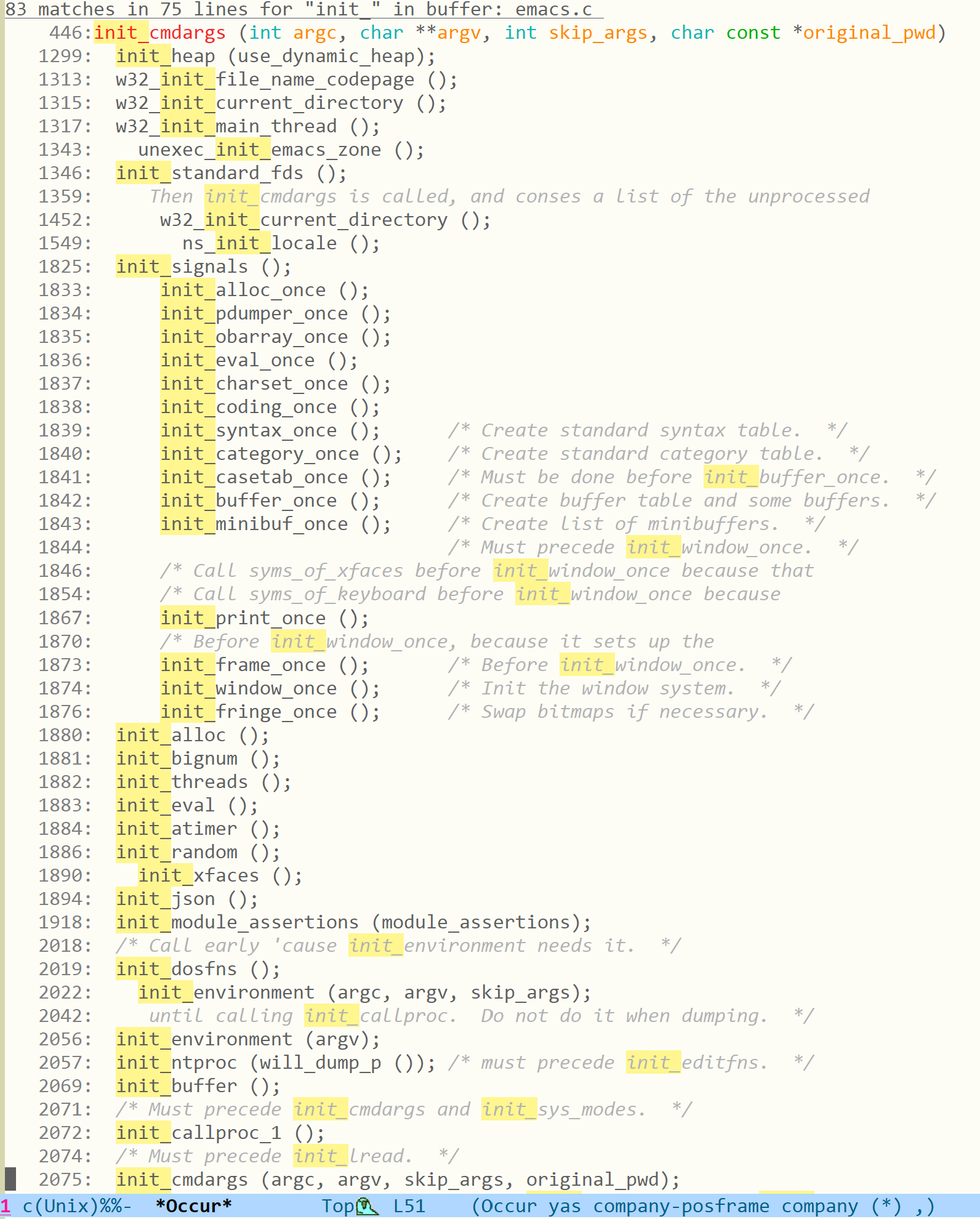
文档中说到 normal-top-level 是 emacs 启动时首先会被调用的函数,但是我在 emacs 源代码中使用 grep 查找这个函数没有找到任何调用,这让我一度非常疑惑。后来我在 main 函数中找到了对 loadup.el 的加载过程,它是先通过绑定到 Vtop_level 上,再使用 top_level_1 进行调用的(我省略了非常多的中间函数调用,你可以顺着 recursive-edit 一路找过来)
main 中对 Vtop_level 的处理,以及 top_level 初始化函数
// emacs.c line 2307
if (!initialized)
{
char *file;
/* Handle -l loadup, args passed by Makefile. */
if (argmatch (argv, argc, "-l", "--load", 3, &file, &skip_args))
{
#ifdef WINDOWSNT
char file_utf8[MAX_UTF8_PATH];
if (filename_from_ansi (file, file_utf8) == 0)
file = file_utf8;
#endif
Vtop_level = list2 (Qload, build_unibyte_string (file));
}
/* Unless next switch is -nl, load "loadup.el" first thing. */
if (! no_loadup)
Vtop_level = list2 (Qload, build_string ("loadup.el"));
...;
}
// keyboard.c line 1139
static Lisp_Object
top_level_2 (void)
{
return Feval (Vtop_level, Qnil);
}
static Lisp_Object
top_level_1 (Lisp_Object ignore)
{
/* On entry to the outer level, run the startup file. */
if (!NILP (Vtop_level))
internal_condition_case (top_level_2, Qerror, cmd_error);
else if (!NILP (Vpurify_flag))
message1 ("Bare impure Emacs (standard Lisp code not loaded)");
else
message1 ("Bare Emacs (standard Lisp code not loaded)");
return Qnil;
}
这个 loadup.el 并不一般,它里面包含了非常多的初始化表达式,其中就包括对 startup.el 的载入:
;; loadup.el line 249
(let ((max-specpdl-size (max max-specpdl-size 1800)))
;; A particularly demanding file to load; 1600 does not seem to be enough.
(load "emacs-lisp/cl-generic"))
(load "minibuffer") ;Needs cl-generic (and define-minor-mode).
(load "frame")
(load "startup")
...
而 startup.el 的第一个表达式就是将 top-level 设置为 (normal-top-level) ,这也正是文档中说到的初始化函数。到了这里我还是很疑惑,因为如果我们将 Vtop_level (它对应于 elisp 中的 top-level )设置为 (load "loadup.el") (这是对 emacs 指定 -nl 后的行为),那么我们调用 Feval(Vtop_level, Qnil) 时并不会执行 (normal-top-level) 。而且更令我感到疑惑的是,即使我在启动 emacs 的命令行参数中指定了 -nl ( --no-loadup ),我看到的 emacs 与没有指定参数的 emacs 没有什么区别。
在我百思不得其解时,我注意到了上面截图中奇怪的缩进,凡是缩进了的代码几乎都位于一个 if (!initialized) 的条件语句中,如果 initialized 为真值,那么我指定 -nl 没反应就说得通了。按照这个思路我以 emacs loadup 作为关键字找到了一条有用的链接,通过这里面的内容我发现 emacs 的安装过程比我想象的要复杂。
简单来说,emacs 有一个叫做 dump 的功能,它可以将当前执行中的 emacs 中的一些内容存储下来,并在下一次 emacs 启动时直接使用,这样可以节省时间和保存一些默认的内容,安装完成后的 emacs 都应该有这样一个默认的 dump 文件。emacs 的启动并不是从零开始,而是从某个 dump 开始,这样一来 top-level 的值就是 (normal-top-level) , loadup.el 应该类似于安装过程中的手脚架。在我的 emacs 中,这个 dump 文件位于 libexec\emacs\28.2\x86_64-w64-mingw32 中,名字叫 emacs.pdmp 。如果你对 emacs 的安装过程感兴趣,可以参考这里。
我观察 emacs 初始化的本意还是找到 load-path 的初始化过程,所以这里就 load-path 的初始化做一些补充。你可能会好奇 load-path 的初始值是什么,答案就是 emacs 的 lisp 目录。 load-path 的初始化位于 init_lread 中,而 init_lread 又位于 lread.c 中。对于我们日常的启动(指非安装环境且不指定 EMACSLOADPATH 环境变量), init_lread 会调用 load_path_default 来初始化 Vload_path :
// lread.c line 5058
else
{
Vload_path = load_path_default ();
/* Check before adding site-lisp directories.
The install should have created them, but they are not
required, so no need to warn if they are absent.
Or we might be running before installation. */
load_path_check (Vload_path);
/* Add the site-lisp directories at the front. */
if (!will_dump_p () && !no_site_lisp && PATH_SITELOADSEARCH[0] != '\0')
{
Lisp_Object sitelisp;
sitelisp = decode_env_path (0, PATH_SITELOADSEARCH, 0);
if (! NILP (sitelisp)) Vload_path = nconc2 (sitelisp, Vload_path);
}
}
而 load_path_default 在日常使用中(指非安装环境)会调用 lpath = decode_env_path (0, PATH_LOADSEARCH, 0); 获取最初的路径,这个 PATH_LOADSEARCH 是在安装时指定的宏定义,指定了 lisp 目录的路径。这也就是说在 noraml-top-level 调用之前 load-path 的值就是指向 lisp 目录的路径。
当然在上面的代码中我们也注意到除了 load_path_default 外下面还有添加 sitelisp 路径的条件语句,这个 sitelisp 是用于放置系统上所有用户可用的代码库的目录。 PATH_SITELOADSEARCH 也是编译时通过宏定义指定的字符串。如果我们没有指定 -nsl ( --no-site-lisp ),emacs 在载入时会将 sitelisp 目录添加到 load-path 中。
以下是文档中对 load-path 的说明:
When Emacs starts up, it sets up the value of load-path in several steps. First, it initializes load-path using default locations set when Emacs was compiled. Normally, this is a directory something like
"/usr/local/share/emacs/version/lisp"
These directories contain the standard Lisp files that come with Emacs. If Emacs cannot find them, it will not start correctly.
Unless you start Emacs with the –no-site-lisp option, it then adds two more site-lisp directories to the front of load-path. These are intended for locally installed Lisp files, and are normally of the form:
"/usr/local/share/emacs/version/site-lisp"
and
"/usr/local/share/emacs/site-lisp"
和我从代码中得到的结论对的上。(草,怎么一开始没有注意到文档呢)
main 函数中对一些简单的命令行参数做了处理,不过大多数参数的处理还是在 normal-top-level 中完成的。下面,我们从 startup.el 中的 normal-top-level 函数开始,来详细地了解一下 emacs 是如何启动的。
文档对 emacs 的启动过程有非常详细的描述,这里我对它做一点简单的翻译,并给出一些额外的说明。当 Emacs 启动时,它会执行以下操作:
emacs 将子目录添加到 load-path 中,这是通过运行运行 load-path 列表中各个目录中的名为 subdirs.el 中的文件来完成的。一般来说这个文件的作用就是将子目录添加到 load-path 中,这些子目录中的 subdirs.el 也会被扫描。一般 subdirs.el 会在 Emacs 安装时自动生成。
实际上在这一步之前, normal-top-level 还会做一些和 native-comp 相关的初始化,由于重点不在这里我就直接跳过了,我们来看看实现读取 subdirs.el 的代码:
(let ((tail load-path)
(lispdir (expand-file-name "../lisp" data-directory))
dir)
(while tail
(setq dir (car tail))
(let ((default-directory dir))
(load (expand-file-name "subdirs.el") t t t))
;; Do not scan standard directories that won't contain a leim-list.el.
;; https://lists.gnu.org/r/emacs-devel/2009-10/msg00502.html
;; (Except the preloaded one in lisp/leim.)
(or (string-prefix-p lispdir dir)
(let ((default-directory dir))
(load (expand-file-name "leim-list.el") t t t)))
;; We don't use a dolist loop and we put this "setq-cdr" command at
;; the end, because the subdirs.el files may add elements to the end
;; of load-path and we want to take it into account.
(setq tail (cdr tail))))
可见 normal-top-level 会对 load-path 中的每一个目录读取其中的 subdirs.el 来达到获取子目录的目的,你可能会好奇 subdirs.el 是如何将子目录添加到 load-path 中的,我们可以参考一下 lisp 目录中的 subdirs.el 文件:
;; In load-path, after this directory should come -*- lexical-binding: t -*-
;; certain of its subdirectories. Here we specify them.
(normal-top-level-add-to-load-path '("vc" "url" "textmodes" "progmodes" "play" "org" "nxml" "net" "mh-e" "mail" "leim" "language" "international" "image" "gnus" "eshell" "erc" "emulation" "emacs-lisp" "cedet" "calendar" "calc" "obsolete"))
;; Local Variables:
;; version-control: never
;; no-byte-compile: t
;; no-update-autoloads: t
;; End:
这个文件中调用了 normal-top-level-add-to-load-path ,通过将新添加的路径放在表的后面而不是前面, normal-top-level-add-to-load-path 配合 normal-top-level 实现了递归载入 subdirs.el ,读者有兴趣可以去 startup.el 里读一读这个函数的实现。
这一节开头处代码的下半部分是 emacs 启动的第二步,即初始化 emacs 的输入法。根据文档描述,它会载入所有位于 load-path 目录中的 leim-list.el 文件。不过它会跳过包含 emacs 标准库的目录,而只使用我们自己创建的文件,这一点可以从 or 的使用中看出来。标准库中的 leim-list.el 已经编译到 emacs 里去了。
这一小节的标题是文档描述 emacs 启动的三四五步。在第三步中,emacs 会将变量 before-init-time 设置为 current-time 函数的返回值。同时它也会将 after-init-time 设为 nil ,这向 Lisp 程序表示现在 emacs 正在初始化。这是 command-line 函数中首先执行的表达式, normal-top-level 在调用 (command-line) 时与上一节的代码之间有很长的关于编码处理的代码,文档中没有进行说明,这里我们也跳过:
;; startup.el line 1060 func command-line
(setq before-init-time (current-time)
after-init-time nil
command-line-default-directory default-directory)
第四步是设置语言环境和终端的编码系统,它需要一些环境变量。不过根据源代码来看,这一步就是我们在第三步跳过的代码,它位于 normal-top-level 在调用 command-line 之前的位置,从 startup.el 的 608 行开始,到第 700 行左右结束。也许文档中的第三第四步应该换一下。
第五步就是命令行参数的一些解析过程了,它位于 command-line 函数中。这一部分大概从 1134 行开始,我截取一些我比较感兴趣的部分:
(cond
;; The --display arg is handled partly in C, partly in Lisp.
;; When it shows up here, we just put it back to be handled
;; by `command-line-1'.
...
((member argi '("-Q" "-quick"))
(setq init-file-user nil
site-run-file nil
inhibit-x-resources t)
;; Stop it showing up in emacs -Q's customize-rogue.
(put 'site-run-file 'standard-value '(nil)))
((member argi '("-q" "-no-init-file"))
(setq init-file-user nil))
((equal argi "-no-site-file")
(setq site-run-file nil)
(put 'site-run-file 'standard-value '(nil)))
((equal argi "-debug-init")
(setq init-file-debug t))
...
;; Push the popped arg back on the list of arguments.
(t
(push argi args)
(setq done t)))
接下来执行的是文档中的第 12 步,即对位于 custom-delayed-init-variables 中的变量进行重初始化。这样做的目的是将一些预加载的用户选项放到运行时再决定,而不是由构建时的值确定:
;; Re-evaluate predefined variables whose initial value depends on
;; the runtime context.
(when (listp custom-delayed-init-variables)
(mapc #'custom-reevaluate-setting
;; Initialize them in the same order they were loaded, in
;; case there are dependencies between them.
(reverse custom-delayed-init-variables)))
(setq custom-delayed-init-variables t)这样看来文档中的第 12 步应该在第 5 步的后面,也就是基础命令行参数解析的后面,文档可能有些过时。
在基础的命令行参数被解析后,emacs 会尝试加载 early-init.el ,不过如果我们指定了 -q, -Q 或 --batch ,emasc 就不会加载它。如果我们指定了 -u ,emacs 会在用户目录查找这个文件。而不是 init 目录(也就是 .emacs.d)。
;; Load the early init file, if found.
(startup--load-user-init-file
(lambda ()
(expand-file-name
;; We use an explicit .el extension here to force
;; startup--load-user-init-file to set user-init-file to "early-init.el",
;; with the .el extension, if the file doesn't exist, not just
;; "early-init" without an extension, as it does for ".emacs".
"early-init.el"
startup-init-directory)))
(setq early-init-file user-init-file)
从 early-init.el 这个名字我们就能看出这个文件中的内容加载的非常早,根据文档的描述,我们可以添加影响包初始化的代码,比如设置 package-enable-at-startup, package-load-list 等。文档不建议我们将一般的配置放到这个文件中,因为 early-init.el 的加载发生在 GUI 初始化之前,这样一来和 GUI 相关的设定可能不能很好的工作。一般的 init 文件会在 GUI 初始化后进行加载。
如果我们想要在 early-init.el 中进行 GUI 相关设定,我们可以添加一些函数到 window-setup-hook 或 tty-setup-hook 中。
在尝试载入 early-init.el 后,emacs 会对 package 进行初始化。 command-line 会调用 package-activate-all 来激活所有安装的 emacs lisp 包。不过当 package-enable-at-startup 为 nil 或使用了 -q, -Q, --batch 时 emacs 不会这样做,如果我们想要在这种情况下进行初始化,我们需要显式调用 package-activate-all 。以下是 package 初始化的代码:
;; If any package directory exists, initialize the package system.
(and user-init-file
package-enable-at-startup
(not (bound-and-true-p package--activated))
(catch 'package-dir-found
(let ((dirs (cons package-user-dir package-directory-list)))
(dolist (dir dirs)
(when (file-directory-p dir)
(dolist (subdir (directory-files dir))
(when (let ((subdir (expand-file-name subdir dir)))
(and (file-directory-p subdir)
(file-exists-p
(expand-file-name
(package--description-file subdir)
subdir))))
(throw 'package-dir-found t)))))))
(package-activate-all))
如果 emacs 没有以 batch 模式启动,那么 command-line 会根据 initial-window-system 变量的值对窗口系统进行初始化,对于不同的系统它可以是不同的值,比如我在 Windows 上就是 'w32 。负责执行初始化的函数 window-system-ionitialization 是个泛型函数(generic function),它在不同系统上的实现是不同的。如果 initial-window-system 的值是 windowsystem ,那么它的实现就位于 term/windowsystem-win.el 。函数应该在 emacs 安装时就编译到了 emacs 可执行文件中。在我的 emacs 中我只找到了 w32-win.el 文件。
在完成窗口系统的初始化后,emacs 会运行 before-init-hook ,下面应该就是初始化的正式开始了。
(run-hooks 'before-init-hook)
在条件合适的情况下(指非 batch 和非 daemon),emacs 会创建 frame(也就是窗口框),这是通过调用 frame-initialize 完成的:
;; Under X, create the X frame and delete the terminal frame.
(unless (daemonp)
(if (or noninteractive emacs-basic-display)
(setq menu-bar-mode nil
tab-bar-mode nil
tool-bar-mode nil))
(frame-initialize))
frame-initialzie 函数调用了 make-frame ,而 make-frame 又会调用 window-system-initialization ,这是个实现依赖于系统的函数。
下一步是对 frame 的 face 进行初始化,并在需要的情况下设置菜单栏和工具栏。如果 graphial frame 被支持,即使当前 frame 不是图形界面的,工具栏仍然会被设置,这是因为随后可能会创建 graphical frame:
(when (fboundp 'x-create-frame)
;; Set up the tool-bar (even in tty frames, since Emacs might open a
;; graphical frame later).
(unless noninteractive
(tool-bar-setup)))
(unless noninteractive
(startup--setup-quote-display)
(setq internal--text-quoting-flag t))
(normal-erase-is-backspace-setup-frame)
(or (eq initial-window-system 'pc)
(tty-register-default-colors))这是在用户文件载入之前载入的文件,它的作用是对所有 site 相关的内容进行初始化。这是个与 emacs dump 相关的过程,读者感兴趣的话可以看看 startup.el 中它的注释。
(if site-run-file
;; Sites should not disable the startup screen.
;; Only individuals should disable the startup screen.
(let ((inhibit-startup-screen inhibit-startup-screen))
(load site-run-file t t)))
如果我们指定了 -Q 或 --no-site-file , site-start.el 不会被加载。
经过前面的一些初始化,我们总算是到了和用户关系最大的初始化步骤:加载用户的配置。如果我们指定了 -Q, -q 或 --batch ,emacs 不会加载用户配置。如果我们通过 -u 指定了用户,那么 emacs 会加载对应用户目录下的配置。
以下是用户文件加载的实现代码,通过代码我们可以看到配置文件的顺序:
;; Load that user's init file, or the default one, or none.
(startup--load-user-init-file
(lambda ()
(cond
((eq startup-init-directory xdg-dir) nil)
((eq system-type 'ms-dos)
(concat "~" init-file-user "/_emacs"))
((not (eq system-type 'windows-nt))
(concat "~" init-file-user "/.emacs"))
;; Else deal with the Windows situation.
((directory-files "~" nil "\\`\\.emacs\\(\\.elc?\\)?\\'")
;; Prefer .emacs on Windows.
"~/.emacs")
((directory-files "~" nil "\\`_emacs\\(\\.elc?\\)?\\'")
;; Also support _emacs for compatibility, but warn about it.
(push `(initialization
,(format-message
"`_emacs' init file is deprecated, please use `.emacs'"))
delayed-warnings-list)
"~/_emacs")
(t ;; But default to .emacs if _emacs does not exist.
"~/.emacs")))
(lambda ()
(expand-file-name
"init.el"
startup-init-directory))
t)
可见 .emacs 的优先级比 .emacs.d/init.el 要高。
如果 inhibit-default-init 为空且 startup--load-user-init-file 的第三参数为 t ,emacs 会加载 default.el ,不过我们首先要有这个文件。它应该是保底的配置文件。
在用户文件加载完毕后,emacs 会根据 abbrev-file-name 加载用户的 abbrev。如果指定了 --batch 则不会加载 abbrev 。
;; If the user has a file of abbrevs, read it (unless -batch).
(when (and (not noninteractive)
(file-exists-p abbrev-file-name)
(file-readable-p abbrev-file-name))
(quietly-read-abbrev-file abbrev-file-name))
;; If the abbrevs came entirely from the init file or the
;; abbrevs file, they do not need saving.
(setq abbrevs-changed nil)在加载 abbrev 后,emacs 还会处理一下邮箱地址和 face,这里我就不列出代码了,代码中的吐槽很有意思:
;; Check that user-mail-address has not been set by hand.
;; Yes, this is ugly, but slightly less so than leaving
;; user-mail-address uninitialized during init file processing.
;; Perhaps we should make :set-after do something like this?
;; Ie, extend it to also mean (re)initialize-after. See etc/TODO.
接下来, after-init-time 被设置为 (current-time) 的值,这也就表示初始化阶段的结束,通过与 before-init-time 配合我们可以知道用户文件的加载用了多少时间。
(setq after-init-time (current-time))
;; Display any accumulated warnings after all functions in
;; `after-init-hook' like `desktop-read' have finalized possible
;; changes in the window configuration.
(run-hooks 'after-init-hook 'delayed-warnings-hook)
通过将 before-init-time 和 after-init-time 相减,我可以知道我的配置初始化用时:
(time-to-seconds
(time-subtract after-init-time before-init-time))
=> 12.2837
对 after-init-hook 的执行也意味着初始化的结束。
在 after-init-hook 执行后,如果 *scratch* 依然存在且 major-mode 为 Fundamental mode,emacs 会根据 initial-major-mode 设置它的 major-mode:
;; If *scratch* exists and init file didn't change its mode, initialize it.
(if (get-buffer "*scratch*")
(with-current-buffer "*scratch*"
(if (eq major-mode 'fundamental-mode)
(funcall initial-major-mode))))
如果 emacs 是以文本终端形式启动的,那么 emacs 会加载终端相关的库,并执行 tty-setup-hook 。如果指定了 --batch 或 term-file-prefix 为 nil 则不会加载:
;; Load library for our terminal type.
;; User init file can set term-file-prefix to nil to prevent this.
(unless (or noninteractive
initial-window-system
(daemonp))
(tty-run-terminal-initialization (selected-frame) nil t))
接下来 emacs 会在 echo area(也就是 emacs 界面的最下面那一条)显示初始化消息,我们可以在配置中指定 inhibit-startup-echo-area-message 为非空值来关闭它。这个功能的实现者是 display-startup-echo-area-message 函数,它被 command-line-1 调用, command-line-1 的作用是处理上面没有处理的命令行参数。如果没有指明 command-line-1 的结束,下面的动作都是在 command-line-1 中完成的。
在调用 display-startup-echo-area-message 后, command-line-1 开始了对未处理命令行参数的处理,大概从 2363 行到 2614 行。
在处理完成后,如果 emacs 使用 --batch ,那么 emacs 会直接结束:
;; In unusual circumstances, the execution of Lisp code due
;; to command-line options can cause the last visible frame
;; to be deleted. In this case, kill emacs to avoid an
;; abort later.
(unless (frame-live-p (selected-frame)) (kill-emacs nil)))))))
接下来是非 batch mode 的情况,也就是继续运行。如果 initial-buffer-choice 为 t, command-line-1 会确保 *scratch* 的存在:
(when (eq initial-buffer-choice t)
;; When `initial-buffer-choice' equals t make sure that *scratch*
;; exists.
(startup--get-buffer-create-scratch))
如果 *scratch* 没有内容, command-line-1 会使用 (substitute-command-keys initial-scratch-message) 插入一些内容:
;; If *scratch* exists and is empty, insert initial-scratch-message.
;; Do this before switching to *scratch* below to handle bug#9605.
(and initial-scratch-message
(get-buffer "*scratch*")
(with-current-buffer "*scratch*"
(when (zerop (buffer-size))
(insert (substitute-command-keys initial-scratch-message))
(set-buffer-modified-p nil))))
接下来是对 initial-buffer-choice 的处理,它的具体用处可以参考 startup.el 中的注释。如果它是个字符串,emacs 会访问该字符串对应的文件或者目录;如果它是个函数,emacs 会调用该函数并选中它返回的 buffer。
接着, command-line-1 会在满足情况的条件下执行 emacs-startup-hook ,接着执行 frame-notice-user-settings ,然后执行 window-setup-hook 。最后, command-line-1 会调用 display-startup-screen 显示欢迎界面,不过这需要 inhibit-startup-screen 和 initial-buffer-choice 均为空值。
在完成上面这些动作后,我们回到了 command-line 。
如果 load-path 包含 .emacs.d 的话,emacs 会提出警告,具体原因可以参考 startup.el 中的注释,具体位置是 1470 行,和 gnus 有关。
如果使用了 daemon,那么 command-line 会调用 (server-start) 来启动 emacs server。接着,如果我们使用了 X window System, command-line 还会调用 emacs-session-restore 。这在 windows 不会执行。接着 command-line 结束执行,我们回到了 normal-top-level 。
normal-top-level 会进行一些兜底工作,如果在 command-line-1 中没有执行 emacs-setup-hook 和 window-setup-hook 的话,它们会在 normal-top-level 中被处理。
以上,我们就完成了对 emacs 启动过程的简单介绍,这个过程可能会随着 emacs 的不断变化而变化,所以如果出现了新版本的 emacs,请参考最新的代码和文档进行了解。我这里介绍的顺序与 emacs 28.2 的文档不一定能对的上,不过和源代码是匹配的。下面如果我提到了 emacs 初始化的步骤,那还是参考文档中的步骤。
我们用一张图总结一下 emacs 在 batch mode 和正常模式中的启动步骤吧:
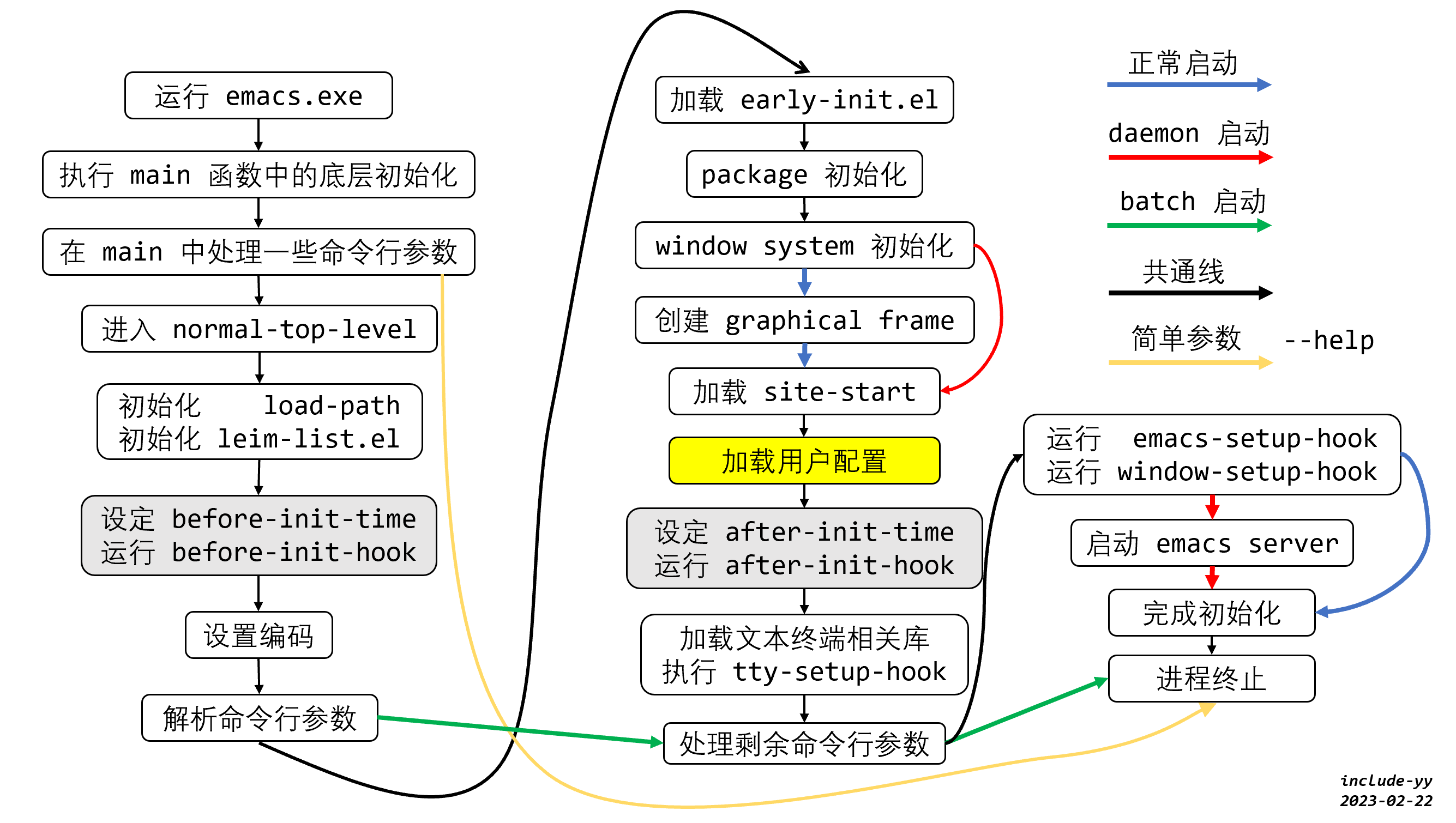
当然图中省略了一些步骤,不过主要的步骤我都列出来了。
既然都介绍了 emacs 的启动过程了,不如顺带了解一下各命令行参数的具体作用。通过 emacs --help 我们可以获得 emacs 的一些命令行参数:
emacs –help
emacs --help
Usage: emacs [OPTION-OR-FILENAME]...
Run Emacs, the extensible, customizable, self-documenting real-time
display editor. The recommended way to start Emacs for normal editing
is with no options at all.
Run M-x info RET m emacs RET m emacs invocation RET inside Emacs to
read the main documentation for these command-line arguments.
Initialization options:
--batch do not do interactive display; implies -q
--chdir DIR change to directory DIR
--daemon, --bg-daemon[=NAME] start a (named) server in the background
--fg-daemon[=NAME] start a (named) server in the foreground
--debug-init enable Emacs Lisp debugger for init file
--display, -d DISPLAY use X server DISPLAY
--module-assertions assert behavior of dynamic modules
--dump-file FILE read dumped state from FILE
--no-build-details do not add build details such as time stamps
--no-desktop do not load a saved desktop
--no-init-file, -q load neither ~/.emacs nor default.el
--no-loadup, -nl do not load loadup.el into bare Emacs
--no-site-file do not load site-start.el
--no-x-resources do not load X resources
--no-site-lisp, -nsl do not add site-lisp directories to load-path
--no-splash do not display a splash screen on startup
--no-window-system, -nw do not communicate with X, ignoring $DISPLAY
--quick, -Q equivalent to:
-q --no-site-file --no-site-lisp --no-splash
--no-x-resources
--script FILE run FILE as an Emacs Lisp script
--terminal, -t DEVICE use DEVICE for terminal I/O
--user, -u USER load ~USER/.emacs instead of your own
Action options:
FILE visit FILE
+LINE go to line LINE in next FILE
+LINE:COLUMN go to line LINE, column COLUMN, in next FILE
--directory, -L DIR prepend DIR to load-path (with :DIR, append DIR)
--eval EXPR evaluate Emacs Lisp expression EXPR
--execute EXPR evaluate Emacs Lisp expression EXPR
--file FILE visit FILE
--find-file FILE visit FILE
--funcall, -f FUNC call Emacs Lisp function FUNC with no arguments
--insert FILE insert contents of FILE into current buffer
--kill exit without asking for confirmation
--load, -l FILE load Emacs Lisp FILE using the load function
--visit FILE visit FILE
Display options:
--background-color, -bg COLOR window background color
--basic-display, -D disable many display features;
used for debugging Emacs
--border-color, -bd COLOR main border color
--border-width, -bw WIDTH width of main border
--color, --color=MODE override color mode for character terminals;
MODE defaults to `auto', and
can also be `never', `always',
or a mode name like `ansi8'
--cursor-color, -cr COLOR color of the Emacs cursor indicating point
--font, -fn FONT default font; must be fixed-width
--foreground-color, -fg COLOR window foreground color
--fullheight, -fh make the first frame high as the screen
--fullscreen, -fs make the first frame fullscreen
--fullwidth, -fw make the first frame wide as the screen
--maximized, -mm make the first frame maximized
--geometry, -g GEOMETRY window geometry
--no-bitmap-icon, -nbi do not use picture of gnu for Emacs icon
--iconic start Emacs in iconified state
--internal-border, -ib WIDTH width between text and main border
--line-spacing, -lsp PIXELS additional space to put between lines
--mouse-color, -ms COLOR mouse cursor color in Emacs window
--name NAME title for initial Emacs frame
--no-blinking-cursor, -nbc disable blinking cursor
--reverse-video, -r, -rv switch foreground and background
--title, -T TITLE title for initial Emacs frame
--vertical-scroll-bars, -vb enable vertical scroll bars
--xrm XRESOURCES set additional X resources
--parent-id XID set parent window
--help display this help and exit
--version output version information and exit
You can generally also specify long option names with a single -; for
example, -batch as well as --batch. You can use any unambiguous
abbreviation for a --option.
Various environment variables and window system resources also affect
the operation of Emacs. See the main documentation.
Report bugs to [email protected]. First, please see the Bugs
section of the Emacs manual or the file BUGS.下面我们一条一条的介绍,这里我主要参考了 Emacs Manual 的 Appendix C。
需要说明的是,emacs 在处理命令行参数时会对它们进行排序,这样可以保证不出现一些奇怪的效果。假如我们按原顺序的话,如果在最前面指定了 --kill ,那么 emacs 什么都不做就退出了。我们可以在 emacs.c 中找到参数顺序表,它的名字是 standard_args 。这个结构数组中的优先级数值越高说明优先级越高。我会在下面引用一些优先级相关信息。
初始化参数的优先级都很高。
--batch,不显示交互界面,同时也包含-q,即不载入用户文件如果我们只是带上
--batch参数,那么执行emacs --batch等于什么也不做,只是把 emacs 启动了一下:emacs --batch => nothing一般来说,
--batch与-l,-f或--eval联用,用来从 shell 或 makefile 执行一些 elisp 程序。在 batch 模式下,emacs 不会显示被编辑的文本,输出到 echo area 的函数现在会输出到标准输出(stdout)或标准错误(stderr)。比如prin1,print会输出到 stdout,而message和error会输出到 stderr。从 minibuffer 接受输入的函数现在从终端的标准输入流(stdin)接受输入。在处理完所有的命令行参数后,emacs 会立刻终止运行。batch 模式下的运行错误会被打印,我们可以设置
backtrace-on-error-noninteractive为nil来关闭这个行为。--batch的优先级很高,它的优先值为 100。--chdir DIR,切换目录至DIRemacs --batch --chdir "C:" --eval "(pwd)" => Directory c:/这个参数在 main 函数中被处理,至于它的作用,文档是这样说的:
Change to directory before doing anything else. This is mainly used by session management in X so that Emacs starts in the same directory as it stopped. This makes desktop saving and restoring easier.
优先值为 130。
--daemon,将 emacs 作为守护进程(daemon)启动,其余选项还有--daemon[=name],--bg-daemon[=name]和--fg-daemon[=name]若指定该选项,在 emacs 启动后会开启 emacs server 且不打开 frame。随后用户可以通过
emacsclient来连接到 emacs 并进行编辑操作。如果我们为--daemon指定了名字的话,在调用emacsclient时我们需要通过--socket-name指定我们想要连接的 daemon。--bg-daemon(也就是--daemon)和--fg-daemon的区别是前者会断开与终端的联系并在后台执行,后者占据终端。我会在后面的章节详细介绍 daemon 和 emacs server。
优先值为 99。
--debug-init,对用户的 init 文件开启 debugger这对于寻找配置中的 bug 很有用,debugger 会显示详细的调用信息和错误信息
--display, -d DISPLAY,使用 X serverDISPLAY,对 Windows 来说没什么用具体用法可以参考 Display X。
--module-assertions,开启动态模块检查文档中对这个选项的描述是:在处理动态加载模块时开启昂贵的正确性检查,这一般用于模块作者想要验证模块达到了 API 的要求。如果我们指定了这个选项,emacs 会在模块相关的断言被触发时 abort。
和
--chdir类似,这个选项也是在 main 中被处理了,它会通过init_module_assertions被处理。--dump-file FILE,加载 dump 文件FILE默认情况下,安装好的 emacs 从它的目录中读取名为
emacs.pdmp的 dump 文件;变量exe-directory的值是这个文件的路径。如果我们将这个文件改名或移到了其他地方,我们可以通过指定这个选项加载它。同样由 main 函数处理。若指定了这个选项,那么
Vsystem_name会初始化为Qnil。--no-build-details,忽略 emacs 可执行文件中的构建细节,如系统名和构建时间这不是一般使用中会用到的选项,它会让一些命令,比如
system-name,返回 nil。这个选项在 main 函数中被处理。--no-desktop,不加载保存的桌面--no-init-file, -q,不加载~/.emacs或default.el--no-loadup, -nl,不对裸 emacs 加载loadup.el--no-site-file,不加载site-start.el--no-x-resources,不加载 X 资源文档中说我们可以在用户配置中指定
inhibit-x-resources来达到相同的效果。需要注意的是,这里的 X 资源在不同系统上有不同对应物,Linux 上是 X resource,Windows 上是注册表,而 NS 上是 NS defaults。
--no-site-lisp,不添加 site-lisp 目录到load-path中--no-splash,启动时不显示默认的 startup 界面文档中说我们可以设置
inhibit-startup-screen为非空值来达到相同的效果。--no-window-system,不使用窗口系统,也就是命令行启动--quick, -Q,等于-q --no-site-file --no-site-lisp --no-splash --no-x-resources--script FILE,将FILE作为 elisp 脚本执行,使用 batch 模式运行 emacs--terminal, -t DEVICE,使用DEVICE作为终端的 I/O,这个选项也意味着--no-window-system--user, -u USER,加载~USER/.emacs而不是当前用户的文件这个选项在 Windows 上没有效果。
动作参数的优先级都很低,它们的优先值差不多都是 0,这也就意味着在参数排序过程中它们的相对位置是不会发生变化的。
FILE,访问文件我们可以在
FILE的前面加上+LINE或+LINE:COLUMN来精准定位到行和列。--directory, -L DIR,将DIR添加到load-path最前面如果我们使用了多个
-L选项,那么 emacs 会保持这些路径在命令行中的相对位置,比如-L /foo -L /bar最后得到("/foo" "/bar")的load-path。如果DIR使用:开头,那么 emacs 会移除:并将路径 append 到load-path尾部。在 Windows 上需要使用;(也就是path-parameter)而不是:。根据上一节的图,
-L的处理位于用户文件之后。在“处理剩余命令行参数”的方框中。和
-l一个优先级。我们可以在-l之前指定-L来为-l提供load-path。--eval EXPR,对 elisp 表达式 EXPR 求值--execute,同--eval--file FILE,访问文件FILE--find-file FILE,同--file--funcall, -f FUNC,无参调用函数FUNC如果
FUNC是一个命令的话(指interactivefunction),它会通过interactive获得参数(也就是通过command-execute进行调用):((member argi '("-f" ; what the manual claims "-funcall" "-e")) ; what the source used to say (setq inhibit-startup-screen t) (setq tem (intern (or argval (pop command-line-args-left)))) (if (commandp tem) (command-execute tem) (funcall tem)))--insert FILE,将FILE中的内容插入到当前 buffer通常是插入到
*scratch*buffer 中,不过如果在该选项之前的参数指定了访问的文件,或者进行了 buffer 切换,那可能会插入到另一 buffer。这个选项的效果和M-x insert-file一致。((equal argi "-insert") (setq inhibit-startup-screen t) (setq tem (or argval (pop command-line-args-left))) (or (stringp tem) (error "File name omitted from `-insert' option")) (insert-file-contents (command-line-normalize-file-name tem)))--kill,在不询问的情况下退出 emacs在执行完一些命令后,如果指定了该选项,那么 emacs 会立即停止运行。
优先级极低,是最后一个执行的命令行参数,优先值为 -10。
--load, -l FILE,使用load加载 elisp 文件如果
FILE不是绝对路径,emacs 首先会在当前目录下寻找,接着在load-path中寻找。我们在 main 函数中也可以看到对
--load的处理,不过那应该是安装阶段,对于我们正常使用来说,load 是在normal-top-level调用过程中被处理的:(实际上是在command-line-1中)((member argi '("-l" "-load")) (let* ((file (command-line-normalize-file-name (or argval (pop command-line-args-left)))) ;; Take file from default dir if it exists there; ;; otherwise let `load' search for it. (file-ex (file-truename (expand-file-name file)))) (when (file-regular-p file-ex) (setq file file-ex)) (load file nil t)))-l的处理位于-L之后,这也意味着我们可以通过-L指定我们想-l的文件的load-path。--visit FILE,同--file
这一组的优先级比较低,优先值大多为 10。
--background-color, -bg COLOR,指定窗口的背景色纯色有点刺眼…
emasc -bg red -Q或emacs -bg #FF0000 -Q看上去很丑,用#D8E7F5试试: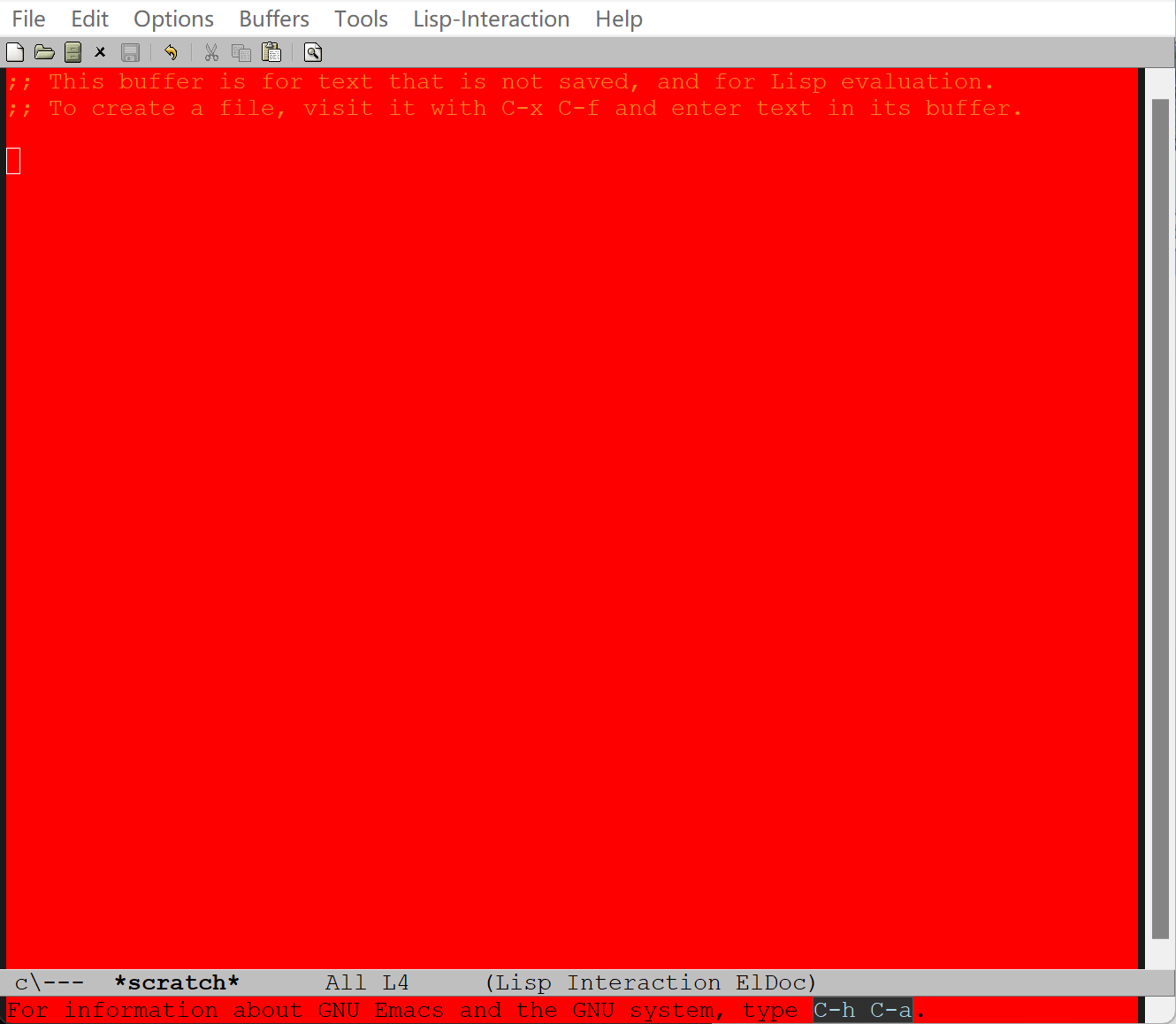
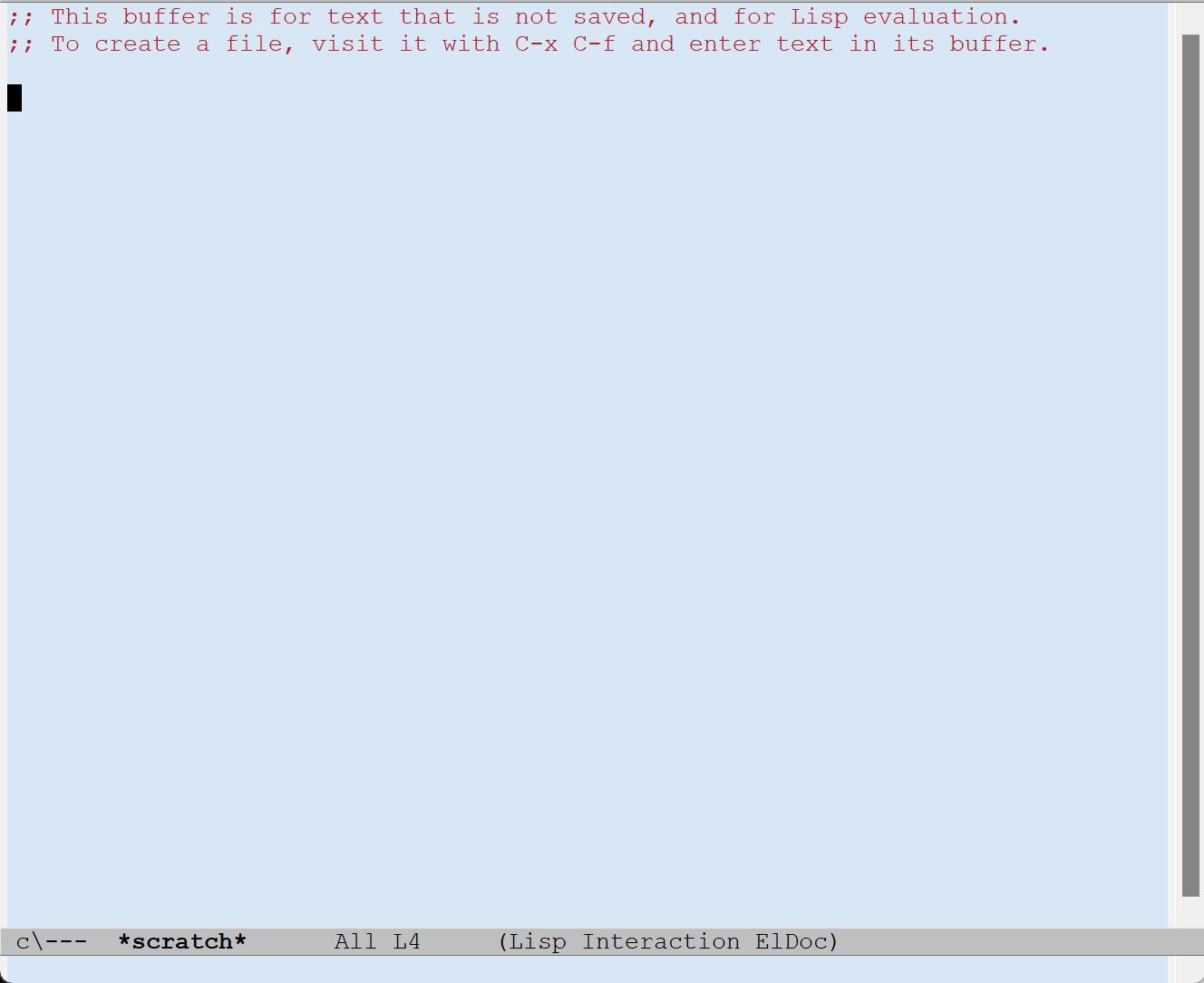
在 emacs 中有很多的命名颜色,可以通过
list-colors-display进行观察: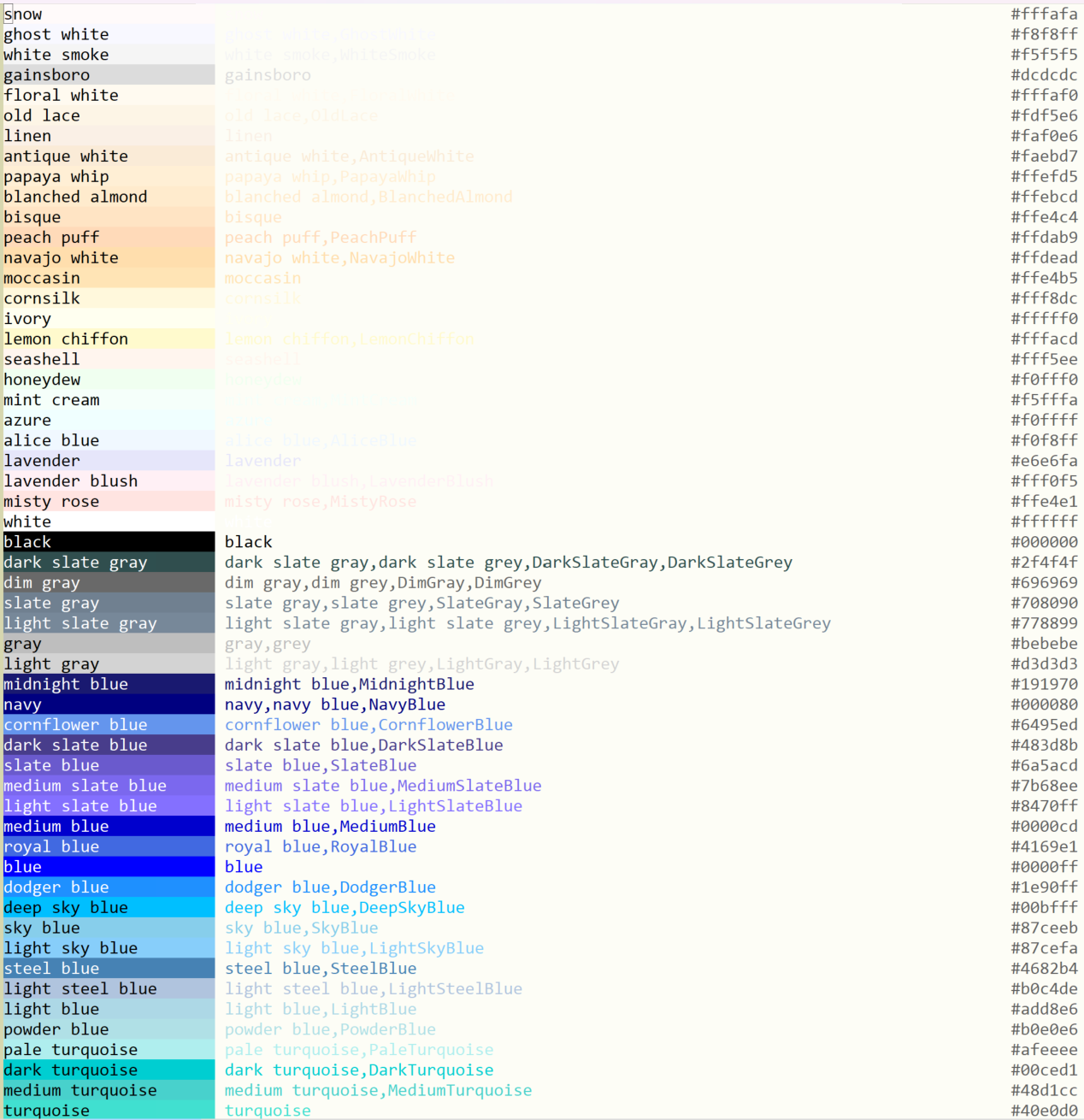
需要说明的是,这个参数会只会覆盖默认的 face,如果用户指定了主题,那么这个选项不会对最终初始化产生影响。
--basic-display, -D,禁用很多显示特性,一般用于调试这个选项会禁用菜单栏,工具栏和滚动条,关闭
font-lock-mode和光标闪烁。--border-color, -bd COLOR,边框的颜色--border-width, -bw WIDTH,边框的宽度在 win11 上,
-bd和-bw似乎没有作用。--color, --color=MODE,覆盖字符终端的颜色模式,默认值为auto,它可以是never,always或 mode 名由于我不常在终端中使用 emacs,这里就没有测试这个选项。
--cursor-color, -cr color,emacs 光标的颜色黄色的光标:
emacs -cr yellow -Q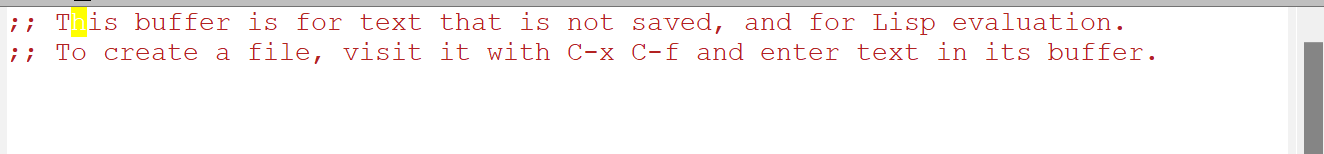
--font, -fn FONT,指定默认字体,必须是等宽字体--foreground-color, -fg COLOR前景颜色看看纯白色的字:
emacs -fg white -Q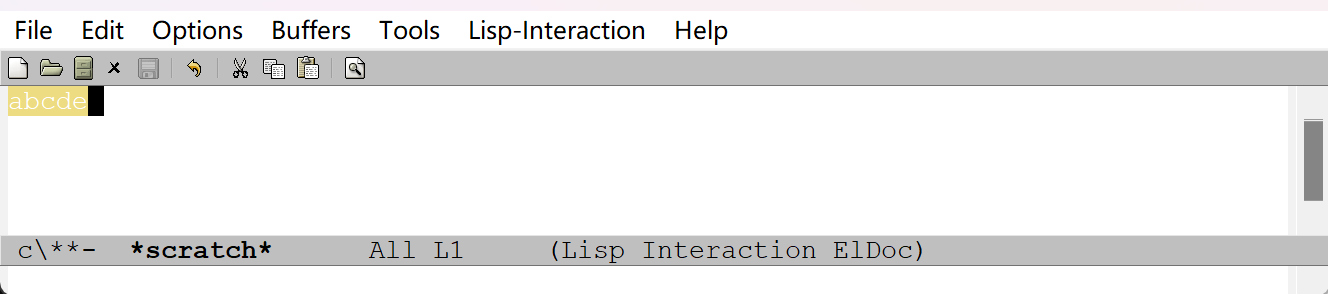
--fullheight, -fh,让第一个 frame 和屏幕一样高--fullscreen, -fs,让第一个 frame 全屏--fullwidth, -fw,让第一个 frame 全宽--maximized, -mm,让第一个 frame 最大化--geometry, -g GEOMERTY,指定窗口的几何参数,也就是宽度高度和位置信息参考文档,这个选项的用法为
-g widthxheight[{+-}xoffset{+-}yoffset]],我们使用-g 40x20尝试一下: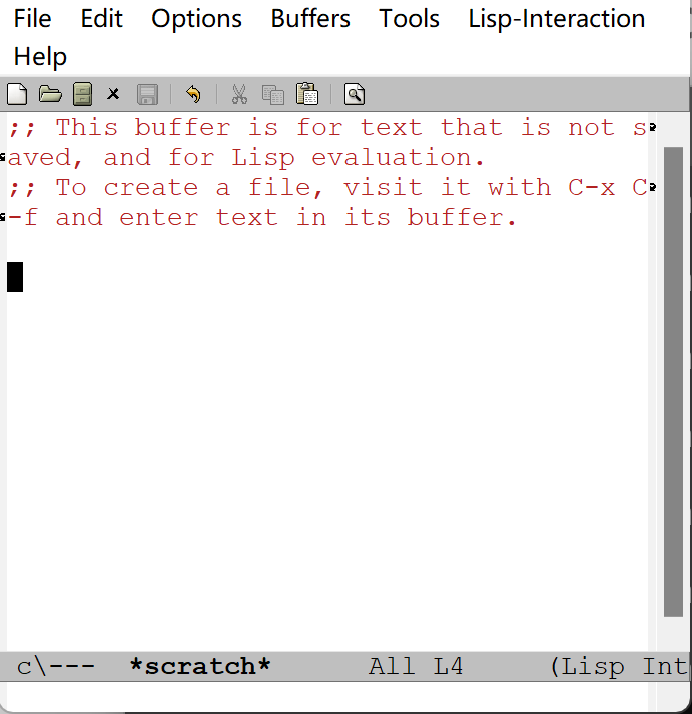
需要注意的是,这里的长度单位是字符的宽度和高度,我大概也明白为什么 font 只能指定等宽字体了。
offset 是相对于 screen 左上的偏移量,这里我就不展示了(还得截桌面)。如果我们不指定 offset,窗口会在一般窗口的初始化位置显示。这个选项的具体用法可以参考 Window Size X。
--no-bitmap-icon, -nbi,禁用 emacs iconwin11 上似乎没有什么用。
--iconic,在 iconified 状态下启动 emacs以这种方式启动 emacs 时,在 Win11 中 emacs 并不显示 frame,需要我们先最大化任务栏的 emacs 图标才行。
--internal-border, -ib WIDTH,内边框宽度内边框是 frame 到 text area 的距离,比如
emacs -ib 200 -Q: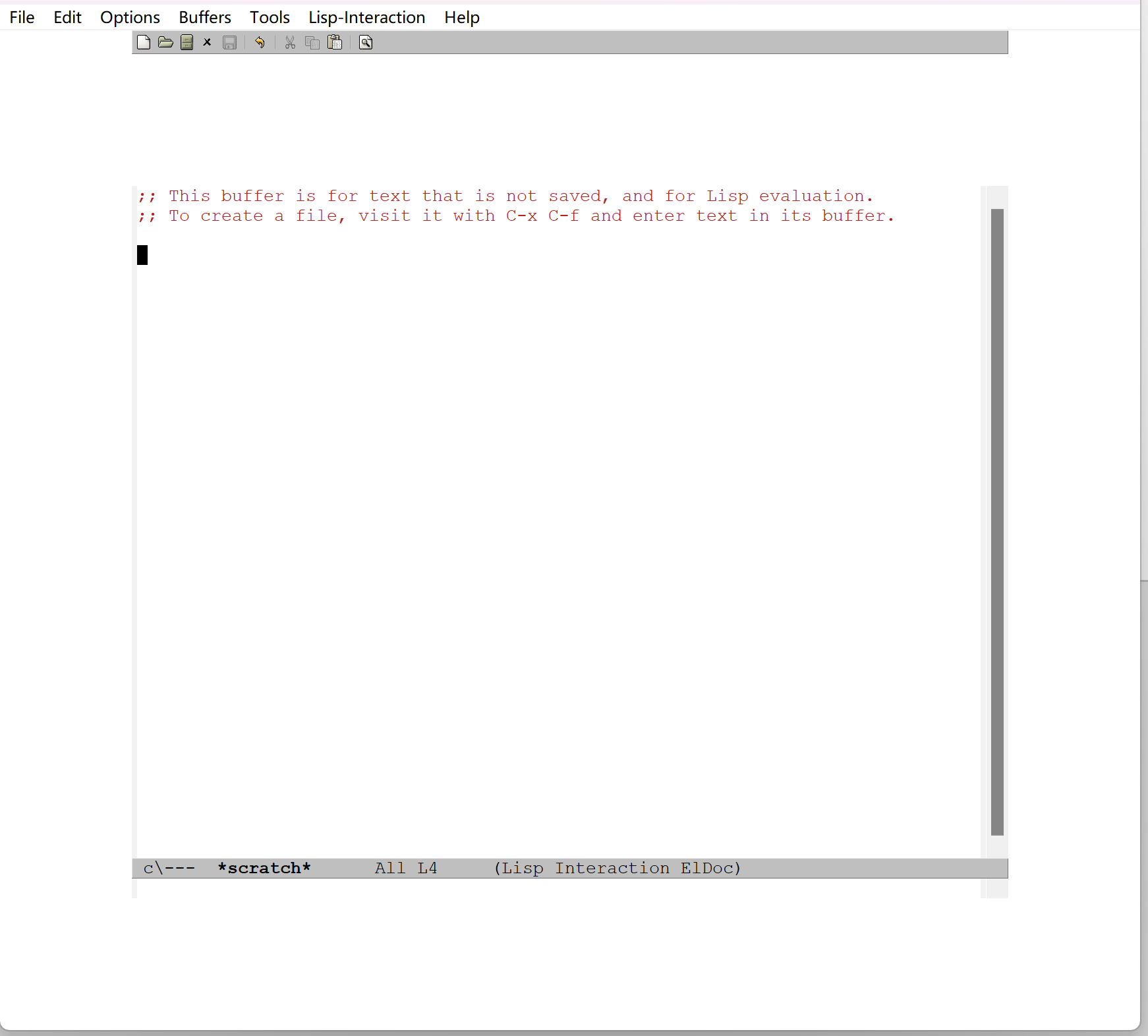
--line-spacing, -lsp PIXELS,指定额外行间距,以像素为单位emasc -lsp 200 -Q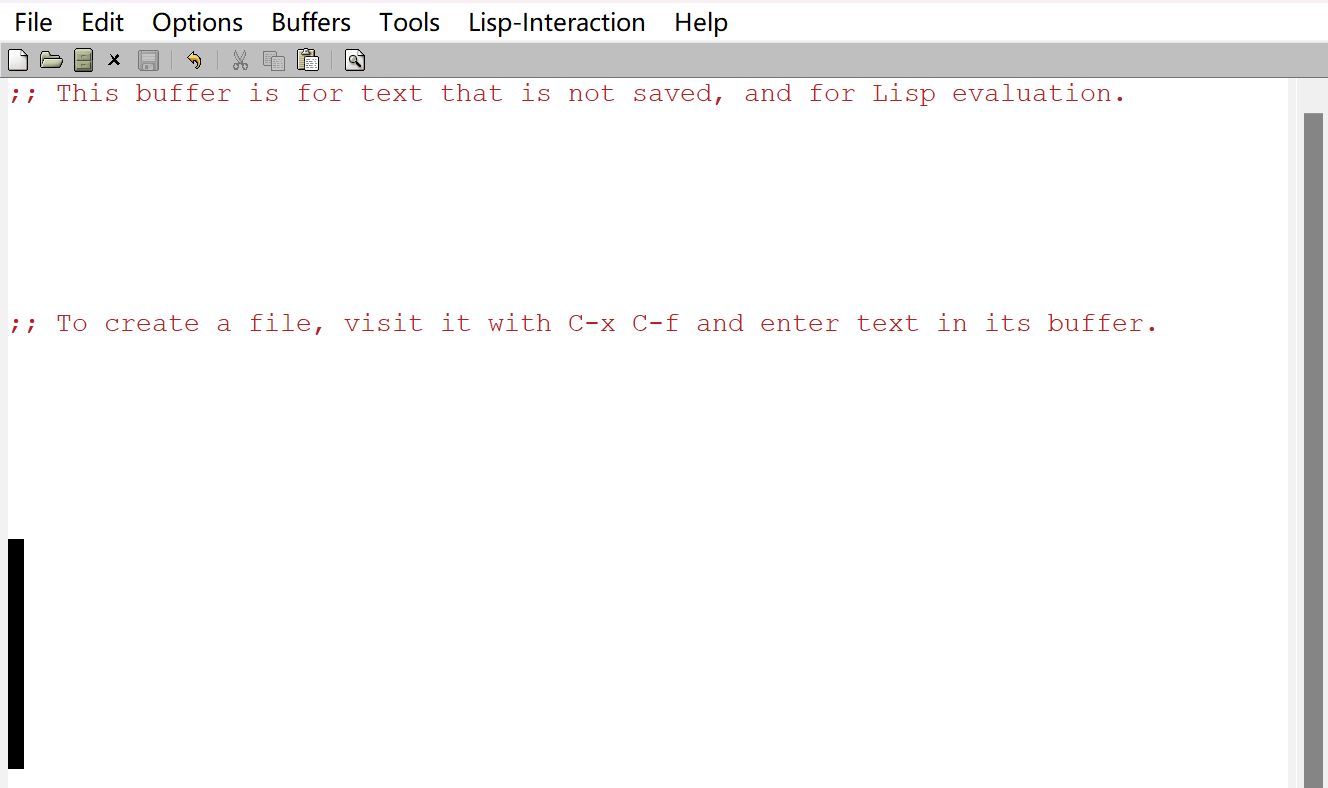
你没看错,黑色的是光标。
mouse-color, -ms COLOR,指定 emacs 窗口中的鼠标颜色经过尝试,在 Win11 上这个选项似乎没有效果。
--name,emacs 初始 frame 的标题emacs --name Hello_world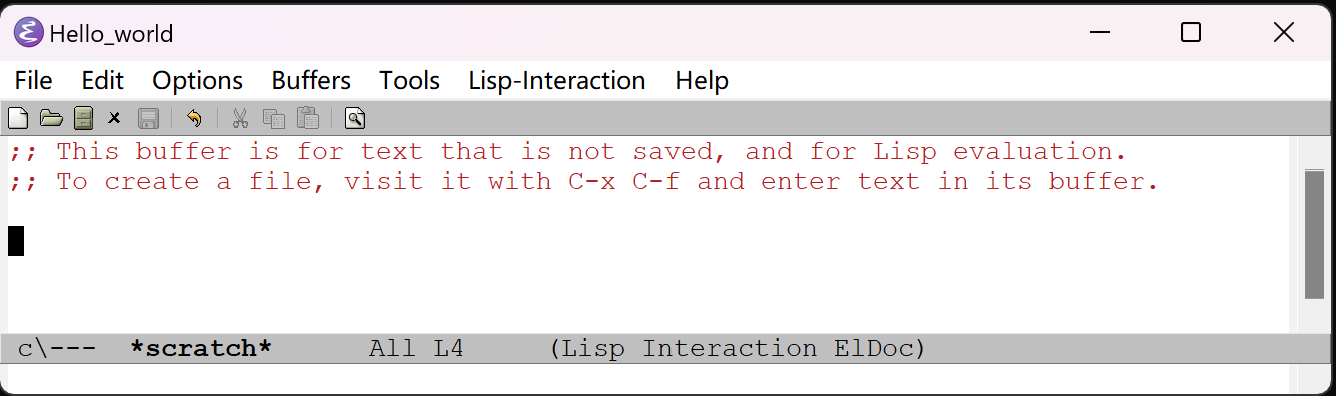
--no-blinking-cursor, -nbc,禁用光标闪烁--reverse-video, -r, -rv,交换前景和背景色效果很怪异…
emacs -r -Q也许可以作为简单的暗色模式:
--title, -T TITLE,同--name,但是对所有 frame 都适用,而不止是初始 frame--vertical-scroll-bars, -vb,启用垂直滚动条--xrm XRESOUCES,添加额外的 X 资源--parent-id XID,指定父窗口 id文档中说是给开发者用的。
--help,显示帮助信息并直接退出 emacs--version,打印 emacs 版本信息并退出
我最初了解到可以自定义命令行参数还是在 chemacs 这个插件中,当然随着 emacs 的版本变化现在也出现了 chemacs2。这个插件的作用是让用户能够方便地切换不同的配置。这里我们首先介绍一下 emacs 是如何处理用户命令行参数的,然后在之后的小节中简单介绍一下 chemacs 和 chemacs2 的实现,来作为使用例。
我没有找到用户自定义参数的优先级,不过既然 emacs.c 中的 sort_args 中没有强调这一点,那它的值应该默认为 0 了。
我们可以通过 command-switch-alist 来定义命令行选项,以及该选项对应的处理函数。默认情况下它是空的,但是我们可以添加我们想要的元素。 command-switch-alist 中的元素格式为 (option . handler-function) ,其中 option 是选项名, handler-function 是对应的处理函数,它接受一个参数,参数值是选项名字符串。
如果我们要指定 option ,那么我们应该在名字前面加上 - 再放入 command-switch-alist 中, command-line-1 随后会为我们再加上一个 - 来得到选项的长形式:
;; This includes our standard options' long versions
;; and long versions of what's on command-switch-alist.
(longopts
(append '("--funcall" "--load" "--insert" "--kill"
"--directory" "--eval" "--execute" "--no-splash"
"--find-file" "--visit" "--file" "--no-desktop")
(mapcar (lambda (elt) (concat "-" (car elt)))
command-switch-alist)))
我们可以通过 early-init.el, .emacs 或 init.el 中的代码来初始化 command-switch-alist 。使用如下代码:
(setq command-switch-alist
'(("-yy" . (lambda (name)
(let ((num (string-to-number (car command-line-args-left))))
(setq yy-num (+ num 1)))))))
当我在启动 emacs 并指定 -yy 10 或 --yy 10 时,当 emacs 启动完成后,我可以找到一个叫做 yy-num 的变量,它的值为 11。这里的 (car command-line-args-left) 作用是提取这个选项的参数字符串,之所以要这样做是因为:
((setq tem (assoc argi command-switch-alist))
(if argval
(let ((command-line-args-left
(cons argval command-line-args-left)))
(funcall (cdr tem) argi))
(funcall (cdr tem) argi)))
可见在调用某个 command-switch-alist 时, command-line-args-left 的 car 就是参数字符串。
文档中说通过 command-switch-alist 指定的选项不能使用 --name=value 形式的参数,如果我们在命令行中指定了这样的参数,那除非 command-switch-alist 中有 -name=value 的选项,否则不会匹配。如果我们想要使用 = ,我们需要使用 command-line-functions 这个钩子。
文档是这样说的,但是我发现这样是可以的,对于上面的那个 -yy 选项,如果你使用了 --yy=10 也是可行的。也许文档过时了。
command-line-functions 是命令行参数处理的最后一步,也就是兜底的。当无法识别命令行选项时,这个钩子中的函数就会被顺序调用,直到某个函数返回非 nil 值为止。钩子函数没有参数,它们通过 argi 获取命令行选项,通过 command-line-args-left 获取选项对应参数。如果某个钩子函数处理了 argi ,那么它应该返回非空值说明这个参数被处理了。如果它还处理了其他的命令行参数,它可以将它们从 command-line-args-left 中删除。
如果所有的钩子函数都返回 nil ,那么命令行参数会被视为要访问的文件,比如 emasc 1.c 会访问 1.c 。
同样,这里的文档我也感觉过时了,现在由于 --name=value 提前被解析导致钩子函数反倒读不到 value 了, command-switch-alist 现在可以完成所有的工作了。
下面是一个使用 command-line-functions 的例子:
(add-hook 'command-line-functions
(lambda ()
(if (string= argi "--yycl")
(progn (setq yycl 10)
t)
nil)))
如果我们指定了 --yycl ,在进入 emacs 后你能找到值为 10 的变量 yycl 。
我们可以验证一下用户自定义选项的优先值是否为 0:
emacs --eval "(setq command-switch-alist '(("""-yy""" . (lambda (name) (let ((num (string-to-number (car command-line-args-left)))) (setq yy-num (+ num 1)))))))" -yy 10 -Q
在打开的 emacs 观察 yy-num 的值,我们可以看到它的值为 11,这应该能说明用户选项的优先级别就是 0。(上面的代码是在 cmd 中执行的,如果你使用 bash 可能需要其他的转义,cmd 中的 """ 是对 " 的转义)
在说 emacs daemon 之前我们先说说什么是 daemon,对于像我一样活在 Windows 上的同学这个词可能有些陌生。
在一个多任务的电脑操作系统中,守护进程(英语:daemon,/ˈdiːmən/或/ˈdeɪmən/)是一种在后台执行,而不由用户直接交互控制的电脑程序。此类程序会被以进程的形式初始化。守护进程程序的名称通常以字母 d 结尾,以指明这个进程实际是守护进程,并与普通的电脑程序区分开来。例如,syslogd 就是指管理系统日志的守护进程,sshd 是接收传入 SSH 连接的守护进程。
“守护进程”这个概念由麻省理工学院 MAC 项目的程序员发明。费南多·柯巴托于 1963 年在 MAC 项目任务。根据他的说法,他的团队最早采用 daemon 这个概念,其灵感来源于麦克斯韦妖——一种物理学和热力学中虚构的介质,能帮助排列分子。他对此表示:“我们别出心裁地开始使用 daemon 这个词来描述后台进程,它们不知疲倦地处理系统中的杂务。”Unix 系统继承了这个术语。作为一种在后台起作用的超自然存在,麦克斯韦妖与古希腊神话中的代蒙一致。
许多人将“daemon”与“demon”这两个词等同,借此暗示UNIX与阴间的某种邪恶联系。这是一种极坏的误解。“Daemon“事实上是“demon“另一种早得多的写法;daemon 并无善或恶的倾向,相反,它定义一个人的质量或性格。古希腊的“个人代蒙”概念类似于现代的“守护神”概念——快乐即是得到友好灵魂帮助或保护的状态。通常地,UNIX系统看起来充斥着守护神和恶鬼。
我比较熟悉的 daemon 有 systemd,httpd 和 ftpd。一句话概括的话,daemon 就是运行在后台不直接与用户交互的程序,和 Windows 中的系统服务有些类似。
既然叫做 daemon,那么 emacs daemon 也具有 daemon 的一些特征,比如后台执行。我们在本文的第二节介绍了普通启动和 daemon 启动的区别,daemon 不会打开 frame,但是会启动 emacs server,随后我们可以通过 emacsclient 来与 daemon 连接,从而进行编辑操作。
daemon 的初始化是在 command-line 的末尾进行的:
;; In daemon mode, start the server to allow clients to connect.
;; This is done after loading the user's init file and after
;; processing all command line arguments to allow e.g. `server-name'
;; to be changed before the server starts.
(let ((dn (daemonp)))
(when dn
(when (stringp dn) (setq server-name dn))
(server-start)
(if server-process
(daemon-initialized)
(if (stringp dn)
(message
"Unable to start daemon: Emacs server named %S already running"
server-name)
(message "Unable to start the daemon.\nAnother instance of Emacs is running the server, either as daemon or interactively.\nYou can use emacsclient to connect to that Emacs process."))
(kill-emacs 1))))根据代码我们可知,如果另一 emacs 实例运行了 emacs server,那么当前实例就不能以 daemon 启动。
启动 daemon 时我们可以为它指定一个名字,这样就可以指定多个 daemon 了,但是这样做之后我们在调用 emacsclient 时也需要指定 --socket-name 为对应 daemon 的名字。
--daemon 参数的处理从 main 函数就开始了,emacs 会根据参数的不同判断启动后台 daemon 还是前台 daemon:
if (argmatch (argv, argc, "-fg-daemon", "--fg-daemon", 10, NULL, &skip_args)
|| argmatch (argv, argc, "-fg-daemon", "--fg-daemon", 10, &dname_arg, &skip_args))
{
daemon_type = 1; /* foreground */
}
else if (argmatch (argv, argc, "-daemon", "--daemon", 5, NULL, &skip_args)
|| argmatch (argv, argc, "-daemon", "--daemon", 5, &dname_arg, &skip_args)
|| argmatch (argv, argc, "-bg-daemon", "--bg-daemon", 10, NULL, &skip_args)
|| argmatch (argv, argc, "-bg-daemon", "--bg-daemon", 10, &dname_arg, &skip_args))
{
daemon_type = 2; /* background */
}下面我们介绍一下 emacs server 和 emacsclient,前者是服务端,后者是客户端。
emacs server 的实现位于 server.el 中,总行数大概是 1600 行。不过我们不用太关心它的实现,知道怎么用就行了。我们可以通过 daemon 启动一个 emacs server,也可以通过调用 server-start 来在当前 emacs 中启动 server。如果我们想要关闭 server,我们可以调用 server-force-delete 。知道这两条就差不多了,我只用过这两个函数。
在 Linux 上 server 可以通过 Unix socket 通信,但是 Windows 不支持 local socket,这种情况下 server 会使用 TCP socket。
我们可以通过 emacsclient 与 server 交互,最简单的方式是 emacsclient file ,其中 file 是文件名。这条命令会连接到一个 server,并让 emacs 在某一个已存在的 frame 中访问文件。如果当前不存在 frame,那么 emacs 会在你使用 emacsclient 时创建一个。如果当前不存在运行的 server, emacsclient 会报错并退出。
在结束编辑后,我们可以通过 C-x # (server-edit)表示完成编辑。这将会保存文件并向 emacsclient 发送已完成的消息,让 emacsclient 结束运行。如果我们想放弃编辑,我们可以使用 server-edit-abort 命令。这会向 emasclient 发送消息让它以异常状态码结束运行,并且不会保存 buffer。
当我们通过 C-x # 结束编辑时,这个 buffer 会被 kill,除非在 server 创建这个 buffer 前它已经存在了。如果我们指定 server-kill-new-buffers 为 nil 可以修改这个行为,此时仅在文件名与 server-temp-file-regexp 正则匹配时才会 kill buffer。这通常被用来区分一些临时文件。
关于 emacsclient 的命令行参数可以参考 emacsclient Options,这里我只提一个 -n ( =--no-wait ),它会让 emacsclient 在向 server 请求后立刻停止,而不是等待 server 完成对 buffer 的编辑。即使我们按下了 C-x # ,buffer 也不会消失。我之所以注意到这个选项是因为我在使用 org-protocol 的过程中发现在创建 7 到 8 个 protocol request 后就无法创建新的了,除非重启 server。也许是 Windows 上的 server 连接数量有限制吧,在加上 -n 选项后连接不会持续到编辑结束,也就没有这个问题了。在通过 emacsclient 打开文件后光标一直打转也应该和没有指定这个选项有关。
通过任务管理器,我们可以看到通过 emacsclient 打开文件时的客户端进程:

这里介绍一些和 emacs 启动相关的插件和代码,这包括 startup.el 中的一些 helper-function,chemacs 和 benchmark-init-el。
在管理自己安装的包时,你也许会烦恼要添加这么多的 (add-to-list 'load-path ...) 到自己的 .emacs 文件中。如果我们将所有包中的 el 文件都放到一个文件夹里,然后在把文件夹路径放入 load-path 问题就解决了,但是这样需要自己一个一个放置,非常麻烦。
我在 lazycat 的配置中看到了这样一种写法,直接通过 normal-top-level-add-subdirs-to-load-path 将当前目录以及所有的子目录递归加入 load-path ,这样只需要添加如下代码到 .emacs 中就可以初始化所有包的路径了:
(defun add-subdirs-to-load-path (dir)
"Recursive add directories to `load-path'."
(let ((default-directory (file-name-as-directory dir)))
(add-to-list 'load-path dir)
(normal-top-level-add-subdirs-to-load-path)))
;; yy-emacs-dir is my package dir
(add-subdirs-to-load-path (expand-file-name yy-emacs-dir))
但是这样也会引入一些不必要的目录到 load-path 中,我现在还在纠结是否在我之后的配置中还这样做。
在了解 emacs 的启动步骤之前我天真地以为可以通过 -l 或 -L 来指定用户配置,现在看来还是想得太简单了。chemacs 为我们提供了一种方便切换不同配置的方法。具体细节可以参考它的 readme。
我本想在这里简单分析一下 chemacs 的实现方式,但是 chemacs 的 readme 中也提到 emacs 29 引入了 --init-directory 选项,可用于选择用户的配置目录。看来切换用户配置的需求也是有呼声的。
这个包实现了配置载入时间的可视化,我们只需要根据 Readme 中的配置装好这个包就能检查自己的配置启动用时了。在 emacs 启动完毕后,我们可以调用 benchmark-init/show-durations-tree 或 benchmark-init/show-durations-tabulated 来观察各个包的加载用时,比如我在我的 emacs 中运行前一命令可以得到如下结果:
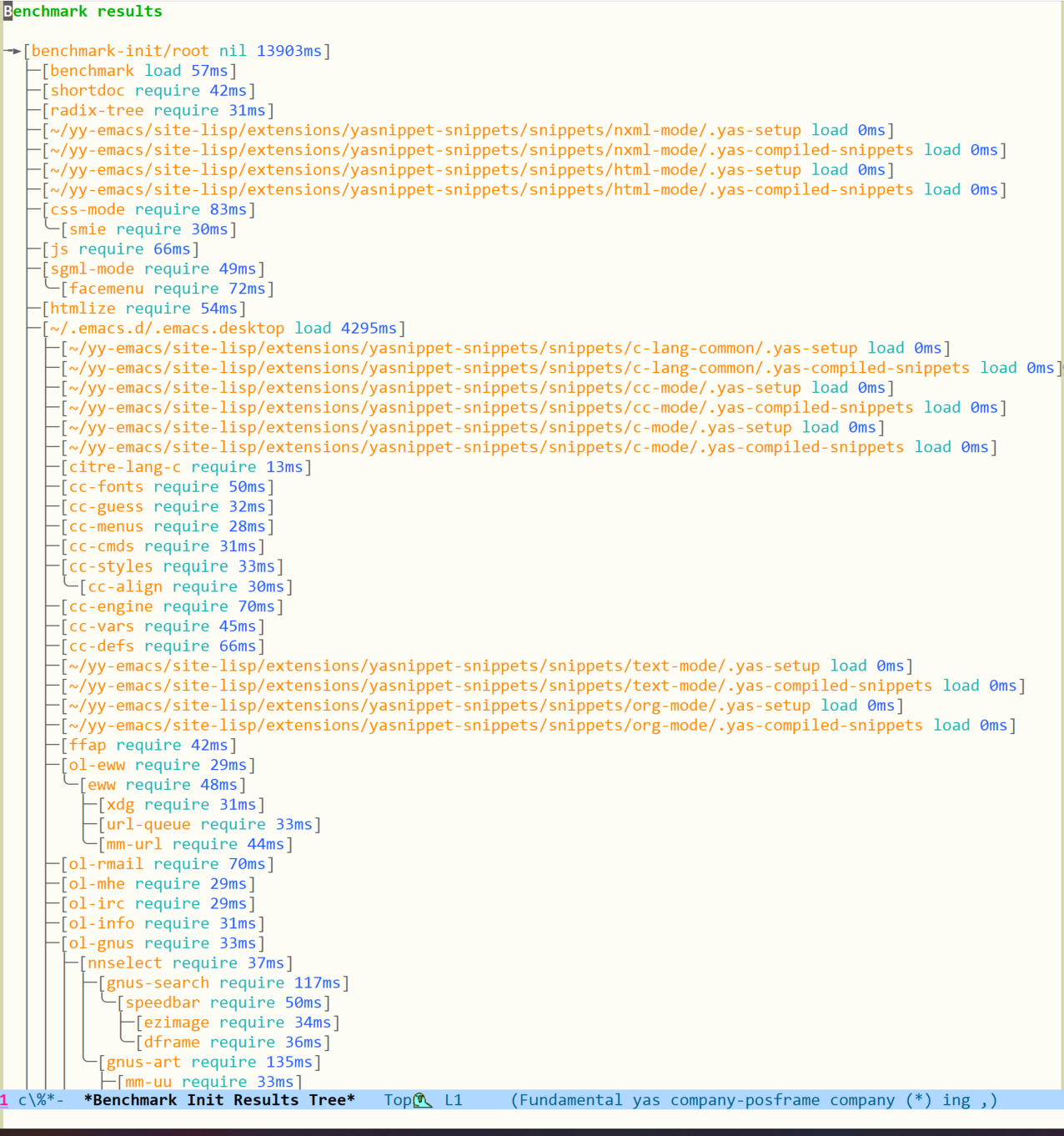
通过观察时间,你可以找出最耗时的步骤,从而找到优化启动时间的方向。
整篇文章写下来,最费时间的居然是找 normal-top-level 在哪里被调用,我至少花了几个小时在 grep 上。不过通过这整个过程我也对 emacs 的启动过程有了一定的了解,希望我画的图有助于你对 emacs 启动步骤的理解。
正如文章开头所说,本文是从“对 emacs 加载机制的介绍”中分出来的,我也没想到能写上这么多。不出意外的话下一篇文章应该是对 load 的实现分析以及 emacs 加载机制的介绍了。